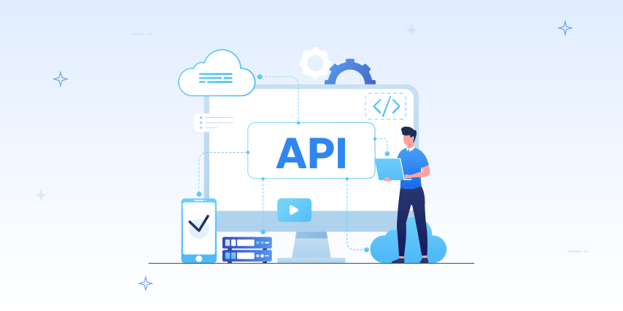
BLOG
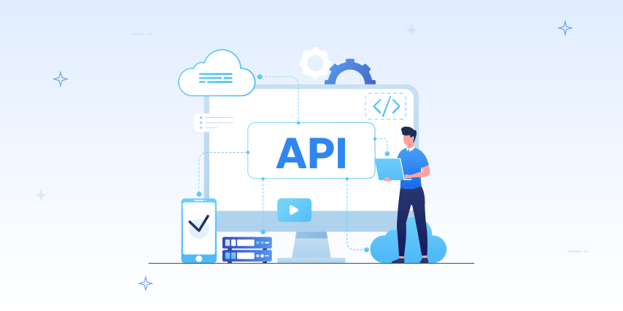
BLOG
APIs are the backbone of modern applications, facilitating seamless communication and data exchange. However, this ubiquity makes them prime targets for cyberattacks. As developers, building robust and secure APIs isn't just a best practice; it's a critical responsibility.
This blog post provides a comprehensive API security testing checklist to help you identify and mitigate API vulnerabilities, ensuring your APIs are fortified against evolving threats.
APIs are the core risk vectors: These connective layers power apps, but if misconfigured, they’re a prime target for data breaches.
Security is non-negotiable and continuous: API security testing must be embedded into every sprint, release, and integration, not just a one-off effort.
Test every angle of access control: From weak API keys to flawed auth logic, authentication, and authorization checks are mission-critical.
Guard against input-based attacks: Validate, sanitize, fuzz. Don’t let SQLi, XSS, or injection flaws slip through your API logic.
Deploy guardrails, such as rate limiting: Defend against brute force and abuse by throttling endpoints and shaping the request flow.
Trust automation, but choose tools wisely: Tools like OWASP ZAP help ideate, but platforms like Appknox offer enterprise-ready API scans with high coverage, low noise, and real-device insights.
API security testing involves analyzing your application programming interfaces (APIs) for vulnerabilities, misconfigurations, and weaknesses that could be exploited by attackers.
Unlike general application security testing, it’s about understanding how your APIs handle identity, data, and trust—then stress-testing those assumptions under real-world conditions.
Unlike traditional appsec, which often focuses on the surface of web or mobile interfaces, API security testing dives into the connective tissue: how data flows, how permissions are enforced, and how business logic stands up to creative abuse. API testing ensures that only authorized users and applications can access sensitive data and perform permitted actions.
All the time. API testing should be carried out during every sprint, every release, and every integration because your app’s attack surface is never static.
That is to say, API security testing should be integrated throughout the software development lifecycle (SDLC)—from initial development and staging to production deployments and ongoing updates. Regular testing is crucial because APIs are constantly evolving, and new vulnerabilities can emerge with each change or integration.
APIs are a prime target for attackers because they often handle sensitive data and critical business operations. Testing helps prevent data breaches, service disruptions, financial losses, reputational damage, and regulatory penalties by identifying and fixing security gaps before they can be exploited.
The headlines are full of examples:
A massive data breach affecting nearly 10 million customers in Australia was attributed to a reportedly misconfigured and publicly exposed API that lacked authentication. This allowed an attacker to query customer records directly, highlighting the critical failure in authentication and security misconfiguration.
T-Mobile has experienced multiple breaches, some of which involved API vulnerabilities. In one instance, an attacker gained access to customer data (including names, addresses, and phone numbers) by exploiting an API that was not properly secured. This underscores the importance of authentication and authorization in preventing unauthorized access.
This breach, impacting over 100 million customers, involved a misconfigured web application firewall (WAF) that was vulnerable to a Server-Side Request Forgery (SSRF) attack. The WAF had excessive permissions, allowing the attacker to access sensitive data stored in S3 buckets. This case dramatically illustrates the dangers of broken access control (specifically, the principle of least privilege) and security misconfiguration.
Here are the most critical API vulnerabilities, based on the OWASP API Top 10:
Imagine a user changing a single digit in an API call and suddenly accessing another customer’s data. These happen more often than you think. Attackers manipulate object IDs to access data they shouldn’t, due to missing or weak access controls.
Insecure or improperly implemented authentication lets attackers impersonate users or access protected resources.
Sensitive properties are exposed or modifiable due to insufficient property-level access controls.
APIs that don’t limit requests can be weaponized for denial-of-service or to rack up cloud bills.
Privileged operations, when left unguarded, enable regular users to perform admin actions. This results in escalation, as APIs fail to restrict access to sensitive functions.
Critical business logics and operations are left unprotected, allowing attackers to disrupt or abuse workflows.
APIs fetch remote resources without proper validation, allowing attackers to pivot deeper into your infrastructure, ultimately leading to unauthorized requests.
Default settings, verbose error messages, or unnecessary features give attackers an easy way in.
Shadow and outdated APIs lead to breaches as they are endpoints that linger undocumented and unprotected, waiting to be discovered..
Trusting data from third-party APIs without validation can introduce vulnerabilities into your system.
Suggested read: The Ultimate Guide to OWASP API Top 10
Most API vulnerabilities aren’t caused by missing code; they emerge from runtime behavior: broken authentication flows, misconfigured tokens, or insecure state transitions. When these flaws are discovered late, teams are forced into backlog firefighting.
Appknox identifies API runtime flaws early by testing real request–response behavior across authentication, authorization, and business logic paths. This allows teams to fix issues while context is fresh, before they turn into long-lived backlog items.
📌Key takeaway: Catching API issues during runtime testing prevents security debt from piling up late in the release cycle.
Most API issues don’t come from missing code. They come from how APIs behave when they’re actually used. Issues such as broken auth flows, token reuse, or unexpected state transitions only manifest at runtime. When these flaws are discovered late, teams are forced into backlog firefighting.
Running API tests early helps you:
Catch auth and session issues while the code is still fresh
Avoid security bugs piling up at the end of the sprint
Fix problems before they turn into “won’t fix” backlog items
With Appknox, you can test APIs the same way your mobile app hits them with real requests, real responses, real edge cases.
Appknox identifies API runtime flaws early by testing real request–response behavior across authentication, authorization, and business logic paths. This allows teams to fix issues while the context is fresh, before they become long-lived backlog items.
📌Key takeaway: The earlier you test API behavior at runtime, the fewer security tickets you’ll be cleaning up later.
If authentication is wrong, nothing else matters. Authentication flaws are the fastest path to unauthorized access and the highest-impact API risk.
API breaches almost always start with auth issues:
Tokens that never expire
Endpoints that don’t enforce roles
APIs that trust client-side checks
Optus data breach (2022): The Optus breach was a stark reminder of what happens when authentication is completely bypassed. A public-facing API endpoint lacked any authentication, allowing anyone who discovered it to query and extract customer data directly.
Had proper authentication (such as API keys or OAuth) and subsequent authorization checks been enforced, this massive data leak could have been prevented. This highlights a critical failure in both authentication and the absence of any authorization to restrict data access.
[Ref: https://www.upguard.com/blog/how-did-the-optus-data-breach-happen]
Appknox tests authentication and authorization mechanisms as they behave in production, not just as they’re defined in code.
This includes:
Token lifecycle validation
Role and permission enforcement
Session handling across mobile and API layers
Malicious input is a common attack vector. Thoroughly validate all incoming data to prevent injection attacks and unexpected behavior.
Equifax data breach (2017 - general web application vulnerability): While not purely an API breach, the Equifax breach was famously caused by an Apache Struts vulnerability that allowed for arbitrary code execution due to improper input validation. This led to the exposure of sensitive personal information of millions of customers.
The data breach directly illustrates how neglecting robust input validation can open doors to severe injection attacks and remote code execution, impacting APIs that process user-supplied data. A seemingly innocuous input field can become a critical vulnerability if not rigorously validated.
Rate limiting protects your API from abuse, denial-of-service (DoS) attacks, and brute-force attempts.
Brute-force attacks on login APIs: Many account takeover attempts leverage brute-force attacks against API login endpoints. Without rate limiting, attackers can try thousands or millions of password combinations in a short period.
For example, if a banking API didn't rate-limit login attempts, an attacker could continuously try passwords until they guessed a valid one, leading to account compromise. The T-Mobile breach, while complex, involved attackers using brute-force techniques to gain access to internal systems after an initial entry into testing environments, highlighting the importance of limiting attempts across all access points.
[Ref: https://www.strongdm.com/what-is/t-mobile-data-breach]
Misconfiguration refers to insecure default configurations, incomplete or unpatched systems, open cloud storage, unnecessary features, and other configuration mistakes that leave APIs vulnerable.
Capital One data breach (2019): This breach, impacting over 100 million customers, was largely attributed to a misconfigured web application firewall (WAF). The WAF had overly permissive access to Amazon S3 buckets, allowing the attacker to retrieve sensitive customer data by exploiting a Server-Side Request Forgery (SSRF) vulnerability.
This is a classic example of how a seemingly minor configuration error or oversight in permission management can lead to catastrophic data loss. Similarly, the Optus Data Breach also involved a misconfigured API endpoint that was publicly accessible without authentication.
Ensuring data is encrypted both when it's moving between systems and when it's stored is fundamental to API security.
Man-in-the-Middle (MITM) attacks on unencrypted APIs / data exposure from unencrypted databases: If an API transmits sensitive data (like credentials or personal information) over plain HTTP (without TLS/SSL), it's vulnerable to a Man-in-the-Middle (MITM) attack. An attacker on the same network can intercept the unencrypted traffic, steal the data, and even modify it before it reaches the server.
While high-profile breaches often involve more sophisticated attacks, a lack of HTTPS is a foundational flaw that still exists in some systems. Similarly, if sensitive data in a database is not encrypted at rest, a breach of the database (even if the API is secure) can directly expose all customer data, as seen in many incidents where unencrypted data was stolen.
Proactive and continuous security testing is paramount to identify vulnerabilities before attackers do.
Undiscovered vulnerabilities leading to breaches (e.g., Facebook API Bugs): Many companies, including major tech giants like Facebook, have faced incidents due to undiscovered API vulnerabilities that were later exploited.
For instance, in 2018, a bug in Facebook's "View As" feature allowed attackers to steal access tokens for nearly 50 million accounts. This wasn't a "misconfiguration" in the traditional sense, but rather a complex flaw that security testing should ideally have uncovered.
Consistent, thorough security testing, including both automated scans and manual penetration testing, is crucial to finding these subtle yet critical flaws before they are exploited by malicious actors.
Not every API vulnerability warrants the same level of urgency. Risk scoring brings focus.
If you’ve ever looked at a scan report and thought “Where do I even start?”, you’re not alone. The key is prioritization.
Appknox helps you focus by scoring API issues based on:
Severity and exploitability
Whether the endpoint is exposed or internal
What kind of data it handles
You can also set thresholds so builds fail automatically when critical API issues are detected. No manual policing required.
API testing works best when it’s planned, not rushed before release. A simple approach most teams follow:
Lightweight API tests during development
Deeper scans before release or merge
Regression tests for critical endpoints
Appknox lets you schedule and trigger API tests based on where you are in the sprint, so security feedback arrives when it’s still easy to act on.
📌 Key takeaway: Security testing should move at the same pace as your sprint.
Manual API security testing can’t keep pace with today’s rapid DevOps cycles. Every now and then, teams struggle to catch every vulnerability before release, resulting in costly delays or, worse, breaches.
Appknox changes this by automating API security testing right inside your CI/CD pipeline. Every pull request triggers a deep scan that hunts for authentication flaws, injection points, and business logic weaknesses long before code hits production.
But what really sets Appknox apart?
It runs automated tests on real devices, simulating real attacks with precision and delivering results with less than 1% false positives. This means your developers spend time fixing real issues, not chasing noise.
A finding is only useful if it tells you exactly how to fix it.
API security findings shouldn’t feel like riddles. Each issue needs:
A clear explanation of what’s wrong
Why it’s risky
What change actually fixes it
Appknox provides developer-friendly remediation guidance alongside findings, so you’re not guessing or searching external docs to understand what to change.
This shortens fix time and helps avoid reintroducing the same issue in future releases.
Compliance mapping to OWASP API Top 10, PCI-DSS, GDPR, and other standards provides security and compliance teams with confidence without additional overhead.
Case in point: A global retail giant reduced its average remediation time from two weeks to just a few hours after integrating Appknox into its workflow.
That’s the power of shifting security left: catching issues early, reducing manual effort, and accelerating secure releases.
Suggested read: See how Appknox helped this iconic British retail giant transform their app security by reducing vulnerability detection time by 70% and simplifying compliance audits by 80%.
Appknox doesn’t just automate testing, it transforms security from a bottleneck into a growth enabler.
Detect vulnerabilities in minutes with deep, automated scans.
Start your free trial with Appknox today and escape security blind spots in your application portfolio.
|
Area |
Best practices |
Example of a real-world impact |
|
Authentication & authorization |
- Use OAuth 2.0/OpenID Connect - Treat API keys as secrets, rotate regularly - Enforce MFA for sensitive operations - Never send credentials in URLs - Use RBAC/ABAC - Always check authorization server-side - Prevent IDOR (Insecure Direct Object Reference) |
Optus data breach (2022): Public API with no authentication led to a massive data leak. |
|
Input validation |
- Validate all input types, lengths, and formats - Prefer whitelisting - Use parameterized queries - Sanitize input for SQL/NoSQL/command injection - Sanitize output to prevent XSS |
Equifax breach (2017): Poor input validation led to code execution and data theft. |
|
Rate limiting |
- Set limits per IP/user/API key - Use burst limits for spikes - Return HTTP 429 for excess requests - Apply stricter limits on sensitive endpoints |
T-Mobile breach: Brute-force attacks exploited a lack of rate limiting. |
|
Misconfiguration |
- Change all default credentials/settings - Disable unnecessary services/ports - Patch all components - Secure cloud storage and firewalls - Return generic error messages only |
Capital One (2019): Misconfigured firewall exposed S3 data via SSRF. |
|
Data encryption |
- Enforce HTTPS/TLS for all API traffic - Use strong TLS settings (TLS 1.2+) - Encrypt sensitive data at rest - Securely manage encryption keys |
MITM attacks: Unencrypted APIs enable data theft and modification in transit. |
|
Security testing |
- Use SAST for code analysis - Use DAST for runtime testing - Conduct API penetration and fuzz testing - Regularly audit configs and access controls - Stay updated on OWASP API Top 10 |
Facebook (2018): An API bug exposed access tokens for 50 million accounts. |
API security is an ongoing process, not a one-time task.
By diligently following this API security testing checklist and embracing API security best practices, you can significantly reduce the attack surface of your APIs, protect your data, and build trust with your users.
Regular testing, continuous monitoring, and staying updated on the latest security threats are paramount in this dynamic landscape. Make security an integral part of your development lifecycle, and you'll be well on your way to building robust and resilient APIs.
APIs should be tested:
Many organizations also conduct periodic penetration testing; however, continuous automated testing is recommended to stay ahead of evolving threats.
Manual API security testing involves human testers exploring APIs, using their judgment to find complex or business logic flaws. It is flexible but time-consuming and can miss routine issues.
Automated API security testing utilizes tools to execute predefined tests quickly and consistently, providing comprehensive coverage and prompt feedback. The best approach combines automation for speed and coverage with manual penetration testing for nuanced, context-driven vulnerabilities.
The top free mobile API testing tool is OWASP ZAP.
For enterprise-grade mobile app testing, you can opt for Appknox, NowSecure, Checkmarx, etc. These tools support SAST, DAST, API testing, SBOM, automated scanning, and related tasks.
To learn more about the top 10 API security testing tools, check out this blog.
One common mistake developers make with API security is hardcoding API keys or credentials directly into the app's code. This practice exposes sensitive information, making it easy for attackers to decompile the app, extract the keys, and gain unauthorized access to your API and data.
Instead, developers should store keys securely in environment variables or in a key management system to help prevent potential breaches.
Best practices for securing mobile APIs include:
Enforce HTTPS everywhere to protect data in transit.
Implement strong authentication and authorization (OAuth 2.0, token-based access).
Validate and sanitize all inputs to prevent injection attacks.
Apply rate limiting and throttling to stop abuse and brute-force attempts.
Encrypt sensitive data both in transit and at rest.
Use an API gateway to manage, monitor, and secure API traffic centrally.
Continuously test APIs for vulnerabilities using automated and manual security assessments.
Monitor and log API activity to detect and respond to suspicious behavior in real time.
📌 Key takeaway: Secure mobile APIs by combining strong access control, continuous testing, and real-time monitoring, not one-off checks.
API scans can be initiated by
This approach ensures insecure APIs, especially those handling sensitive mobile data, are tested early and consistently across development and release cycles.
💡Pro tip: Early API scans reduce exposure by catching insecure endpoints that emerge during feature additions or backend changes before release.
Thorough API security testing includes
For mobile apps, this also involves testing token handling, sessions, and business-critical APIs.
Effective API testing is a lifecycle process, not a one-time scan.
API security tests can be integrated into Azure DevOps pipelines by configuring automated scans to run as part of your build or release workflows. This allows teams to trigger API security testing on code commits, pull requests, or pre-deployment stages, ensuring vulnerabilities are identified before APIs reach production.
When integrated correctly, API security tests in Azure DevOps help teams:
Run consistent security checks across all builds and environments
Detect authentication, authorization, and injection flaws early
Receive immediate feedback within existing pipeline logs and reports
Enforce security gates without disrupting deployment speed
By embedding API testing into Azure DevOps, security becomes a native part of the delivery process rather than a separate validation step.
The best API security testing methods combine
This approach helps teams identify API risks early and maintain consistent security coverage as applications evolve.
💡Pro tip: Automation plus mobile context delivers the strongest API security coverage.
Best practices for fixing API security issues include addressing authorization flaws first, securing sensitive data exposure, enforcing strict token validation, and retesting APIs after fixes to prevent vulnerabilities from reappearing in future releases.
💡Pro tip: Strong remediation focuses on impact, not just severity scores.
Appknox helps developers set up API security testing by
This helps reduce manual configuration and accelerate the adoption of secure testing.
With Appknox, developers can start API testing without complex configuration.
Appknox keeps a history of API scans so you can see when an issue was introduced, how it changed across builds, and whether a fix actually worked. This is especially useful when debugging regressions.
API scan reports are written for developers first, but they’re also structured and timestamped, which makes them easy to reuse during audits without extra effort.
