Secure every release with one enterprise-grade AI-powered vulnerability platform
Binary-based SAST, real device DAST, and comprehensive API security—all automated and unified with Appknox.
Built for enterprises, trusted by leaders.
100+ global enterprises saved thousands of hours on risk remediation with Appknox.
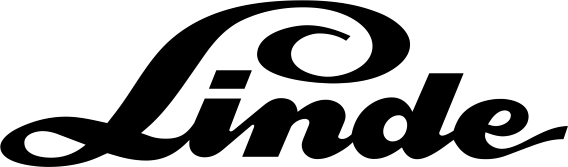



Outdated security tools leave your apps exposed to critical risks.
The result: excessive false positives
waste security teams’ time, compliance risks go unnoticed, and vulnerabilities persist in production.
Fragmented, manual, and incomplete testing creates costly blind spots and compliance failures.
Incomplete visibility
Legacy tools provide siloed views of vulnerabilities, leaving gaps that attackers exploit.
Manual, disconnected processes
Switching between separate SAST, DAST, and API tools slows workflows and causes errors.
Code dependency in SAST
Static analysis reliant on source code, misses issues in binaries and third-party components.
Lack of runtime context in DAST
Simulated environments don’t reflect real device behavior, causing blind spots.
Weak API threat detection
API security tools often fail to detect complex or evolving API threats.
What’s holding your app security back?
The cost of inaction
Sticking with outdated tools risks not only your security but also your customers’ trust and your brand’s reputation.
Storeknox is purpose-built to solve the app security challenges enterprises face today.
Fake apps
Fake apps are impersonating your brand, eroding trust, and risking your reputation.
Orphaned apps
Orphaned apps are silently compromising sensitive data.
Multiple Platforms
Managing security across multiple stores is a never-ending struggle for even the largest teams.
Unauthorized versions
Unauthorized versions go unnoticed, leaving vulnerabilities wide open for exploitation.
Take the guesswork out of mobile app security.
The cost of inaction
Sticking with outdated tools risks not only your security but also your customers’ trust and your brand’s reputation.
Appknox redefines mobile application security with solutions that align with the way your teams work.
Fake apps
Fake apps are impersonating your brand, eroding trust, and risking your reputation.
Orphaned apps
Orphaned apps are silently compromising sensitive data.
Multiple Platforms
Managing security across multiple stores is a never-ending struggle for even the largest teams.
Unauthorized versions
Unauthorized versions go unnoticed, leaving vulnerabilities wide open for exploitation.
Unified, automated vulnerability testing that accelerates secure development
Together, this delivers thorough vulnerability
coverage with minimal overhead and removes the friction of juggling multiple tools while enhancing security coverage.
Static, dynamic, and API scans are triggered automatically with real-time feedback for developers.
Binary-based SAST
Analyze compiled apps to identify vulnerabilities that source code scanners may have missed.
Real device DAST
Test apps on actual devices for authentic runtime behavior and attack surface discovery.
Comprehensive API security testing
Detect flaws, misconfigurations, and complex threats across all API endpoints.
Fast, zero-code setup
Start scanning in minutes without modifying code or build processes.
Actionable insights
Prioritized, precise results empower teams to fix issues quickly and effectively.
Trusted by leading enterprises to detect vulnerabilities faster and cut remediation time
Proven results that boost security teams’ efficiency and reduce risk exposure.
40% faster security testing
Speed up releases with intelligent automation.
30% lower operational overhead
Eliminate inefficiencies and manual effort.
<1% false results
Trust accurate findings. No noise. No guesswork.
Seamless CI/CD integration
deliver continuous security at dev speed.
Connect seamlessly with Jenkins, GitHub Actions, GitLab, Bitrise, Splunk, and more. Auto-scan on every build and deploy.
Learn more about compliance 

Comprehensive security intelligence across your app portfolio
Penetration testing is one part of Appknox’s unified security platform, which brings together automated testing, privacy, and compliance under a single view.

Penetration Testing
Validate vulnerability findings with manual and automated penetration testing services.
Know more 
StoreKnox
Discover all published apps, detect version drift, monitor for brand abuse, and maintain an accurate app inventory.
Know more 

SBOM (Software Bill of Materials)
Inventory third-party components and track their security status.
Know more 
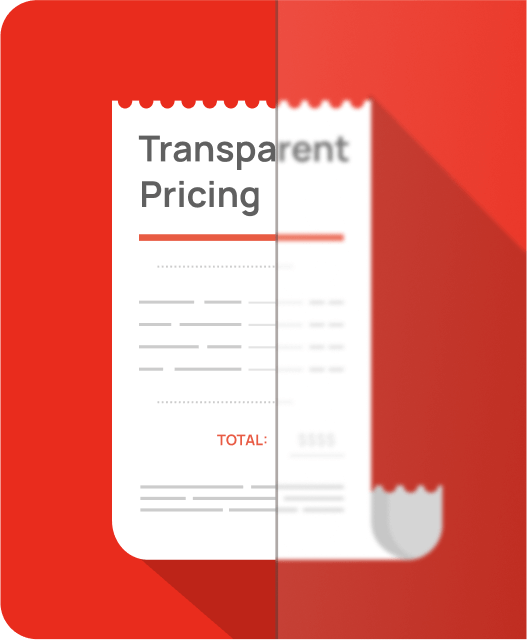
Scale your protection seamlessly and pay only for what you need.
Appknox offers transparent pricing with no hidden fees, giving you full control over your security spend.
Validated by industry leaders
Recognized by Gartner, and trusted by leaders.
Proud to be recognized by Gartner as a trusted leader in mobile app security.


Designed to meet global and local security standards
Built to meet the world’s toughest regulatory standards.

.png)




Automate compliance with GDPR, PCI-DSS, HIPAA, OWASP, and beyond
Directly map vulnerability data to regulatory frameworks like GDPR, PCI-DSS, HIPAA, OWASP Top 10, NIST, and simplify audits.



.png)
.png)
.png)


Learn, secure, and lead with Appknox
Explore the Storeknox resource library to stay ahead of emerging threats and protect your brand.


EBOOK
The need for continuous store monitoring
10Min
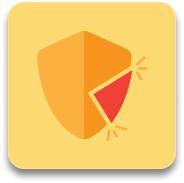
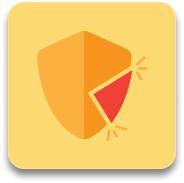
BLOG
The cost of overlooking security gaps in mobile apps...
3Min
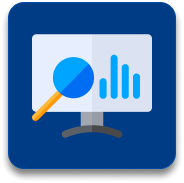
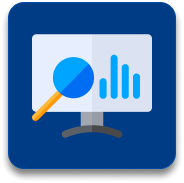
BLOG
Importance of Continuous App Store Monitoring | Storeknox
5Min
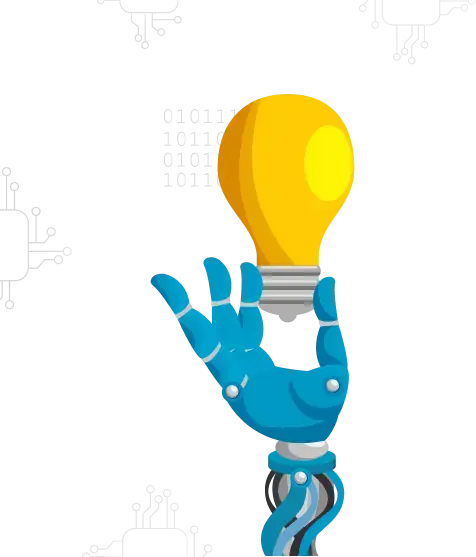
AI for security. Security for AI.
AI is moving fast. So are the threats.
Appknox gives you the visibility, speed, and control to secure what AI builds—and defend against what it breaks.
Built for modern teams. Ready for what’s next.
Access expert guides, case studies, and best practices
Empower your teams with curated content to maximize the value of vulnerability assessment.


EBOOK
The need for continuous store monitoring
10Min
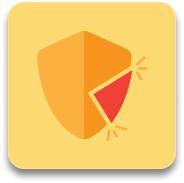
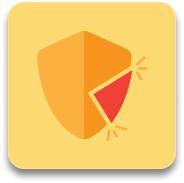
BLOG
The cost of overlooking security gaps in mobile apps...
3Min
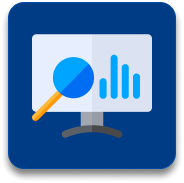
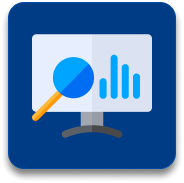
BLOG
Importance of Continuous App Store Monitoring | Storeknox
5Min
Simplify your security stack with one platform that unifies binary-based SAST, real device DAST, and advanced API security testing.
Gain complete, actionable vulnerability assessment that accelerates secure app delivery.