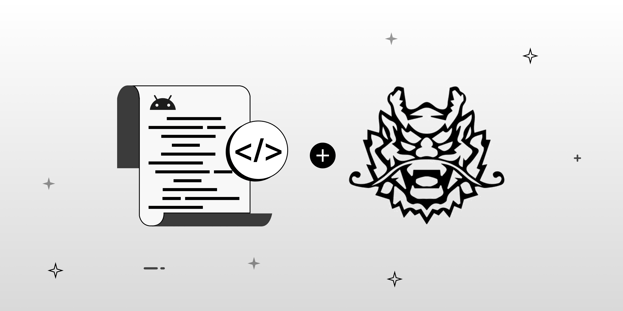
BLOG
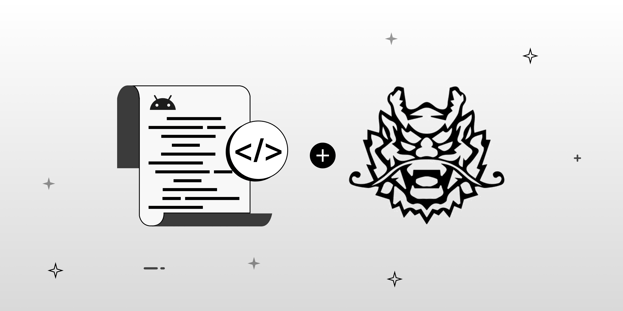
BLOG
While doing a penetration test on an Android application or even while performing malware analysis on an APK file, it is often seen that important application functionality has been implemented inside the native library.
The native code languages like C and C++ provide benefits such as increased speed and access to native platform libraries. The native code is later compiled into machine code (shared libraries). The JNI (Java Native Interface) is the interface through which the Java and C++ components talk to one another.
Analyzing the native libraries of an Android application is thus important, but it can get increasingly difficult based on the level of obfuscation the application has implemented.
While analyzing a heavily obfuscated native library, a good emulation framework is a must-have tool in a reverse engineer’s arsenal. Trust me, this is going to make your life much easier unless you thrive on manually going through each assembly instruction one by one. Having said that, recently, I have been on a quest to find a good emulation framework for emulating native libraries of an APK, and while I was at it, I stumbled upon Qiling. Hence this blog.
Qiling is an advanced binary emulation framework written in Python and based on the Unicorn engine. It supports multiple platforms (Windows, MacOS, Linux, BSD, UEFI) and multiple architectures (X86, X86_64, Arm, Arm64, MIPS). Qiling is designed as a higher-level framework that leverages Unicorn to emulate CPU instructions, but Qiling understands OS as it has executable format loaders (for PE, MachO & ELF at the moment), dynamic linkers (so we can load & relocate shared libraries), syscall & IO handlers.
One can install Qiling by simply running:
|
pip3 install qiling |
Through this blog, I would like to demonstrate the capabilities of Qiling when it comes to emulating native Android libraries. For this, I have created a sample application that has basic root detection checks inside the native library.
After opening the native binary in a disassembler, one can see that there is a checkRoot function. The function has defined a string array containing encrypted strings. Using a loop, each string is passed to the `transform` function, and then the return value of the `transform` function is passed to the `exists` function.
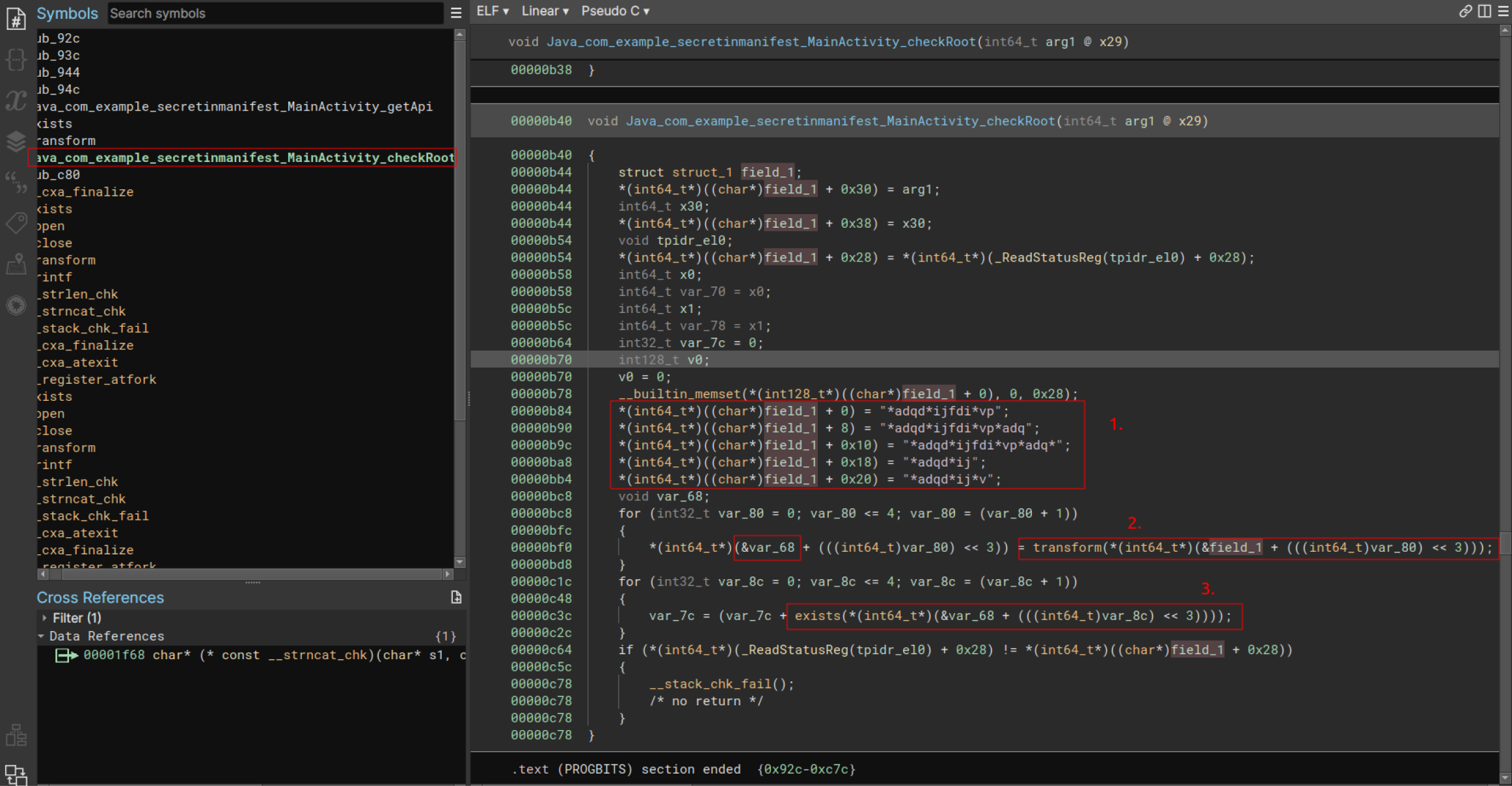
The `exists` function passes the argument to the `fopen` function and then validates the return value. This is done to check if the file is present or not. This is a very rudimentary root detection check.
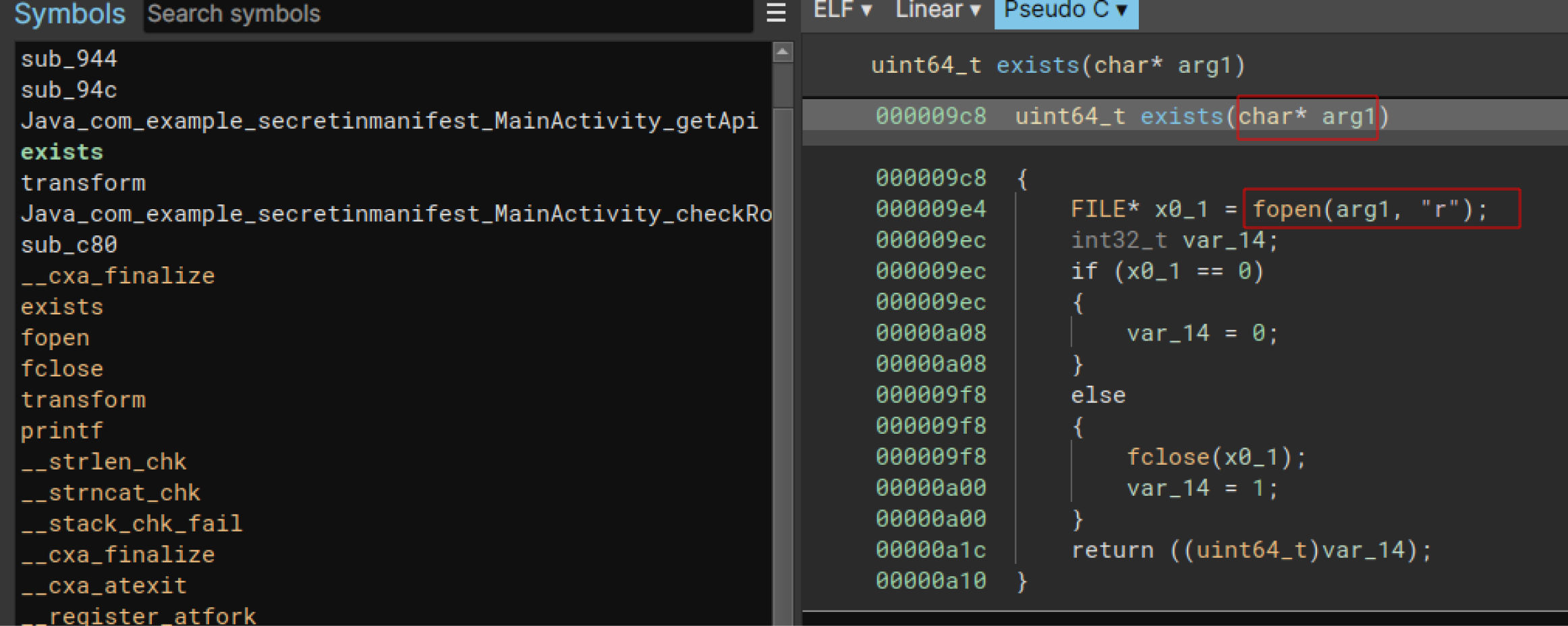
Based on this information, we can assume that the `transform` function is a decryption routine that will decrypt our encrypted strings. Our goal will be to emulate the `transform` function so we don’t have to analyze and rewrite our own decryption routine to get the decrypted strings.
For using Qiling, we would need to start by importing Qiling and a few of Qiling’s constants. We will also need `UC_PROT_ALL` and `UC_MEM_WRITE` from Unicorn.
|
from qiling import * def my_sandbox(path, rootfs): ql.hook_address(branch_transform, base_address + 0xbdc)
my_sandbox(["/home/krat0s/Downloads/qilingLab/libkeys.so"], "/home/krat0s/projects/qiling/qiling/examples/rootfs/arm64_android") |
Here, I have created a `my_sandbox` function that takes two arguments, `path` and `rootfs`. Then inside the `my_sandbox` function, we are initiating Qiling. Here, Qiling initialization constructor can take multiple arguments:
After this, we call the `prepare_for_emulation` function by passing the Qiling object and base address to it. Here the base address is the address at which Qiling has loaded our binary in memory. The following is the code for `prepare_for_emulation` function:
|
def prepare_for_emulation(ql,base_address): |
The `prepare_for_emulation` function maps three memory regions using the `mem.map` API. Memory has to be mapped before it can be accessed. The map method binds a contiguous memory region at a specified location and sets its access protection bits. A string label may be provided for easy identification on the mapping info table.
Synopsys:
|
ql.mem.map(addr: int, size: int, perms: int = UC_PROT_ALL, info: Optional[str]=None) -> None |
Arguments: -addr- requested mapping base address; should be on a page granularity (see: pagesize) -size- mapping size in bytes; must be a multiplication of page size - perms - protection bitmap; defines whether this memory range is readable, writeable and/or executable (optional, see: UC_PROT_* constants) - info - sets a string label to the mapped range for easy identification (optional)
Next, we are initializing the SP, x29, x9, and x8 registers using the `ql.arch.regs.write(‘register’, ‘value’)` function. Since we are only going to be emulating the code snippet responsible for decrypting the strings, we need to initialize these registers with suitable values, which are identified by reverse engineering the binary.
Now we are done creating the memory mappings and initializing the registers needed for emulation. Next up, we will be using the `hook_address` API to register a callback when the execution reaches a certain address. In our code, firstly, branch_transform will be called when execution reaches `base_address+0xbdc`.
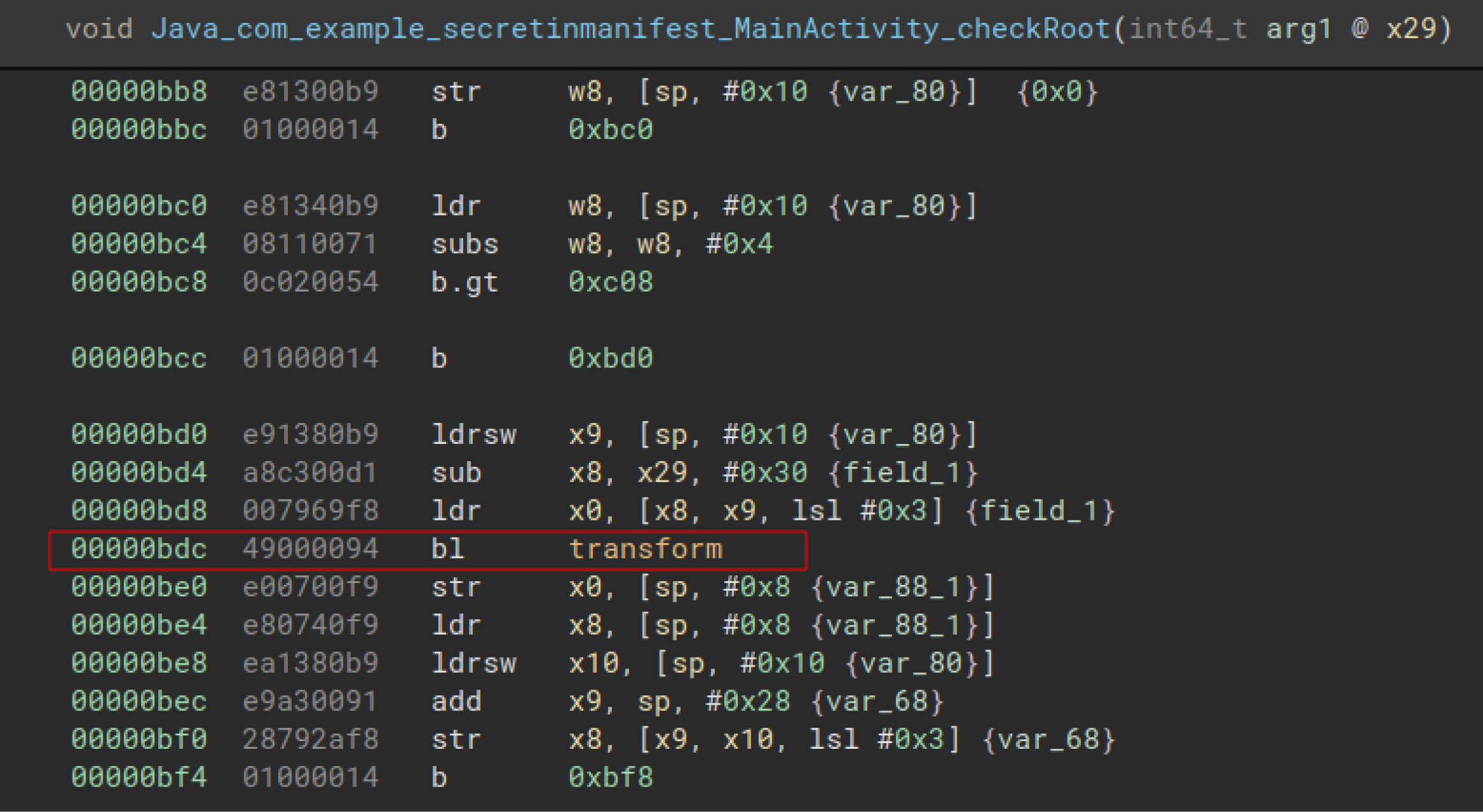
In the disassembled code, one can see that there is a function call to `transform` at offset 0xbdc. Qiling on its own won't be able to branch to `transform` function and execute it. So using the `branch_transform` function, I am modifying the `PC` register to point to the `transform` function when the execution reaches offset `0xbdc`.
|
def branch_transform(ql: Qiling) -> None: |
Similarly, I will add two more hooks:
|
ql.hook_address(read_decrypt_string, base_address + 0xb30) |
The `read_decrypt_string` function will read the decrypted string by hooking just before `transform` returns.
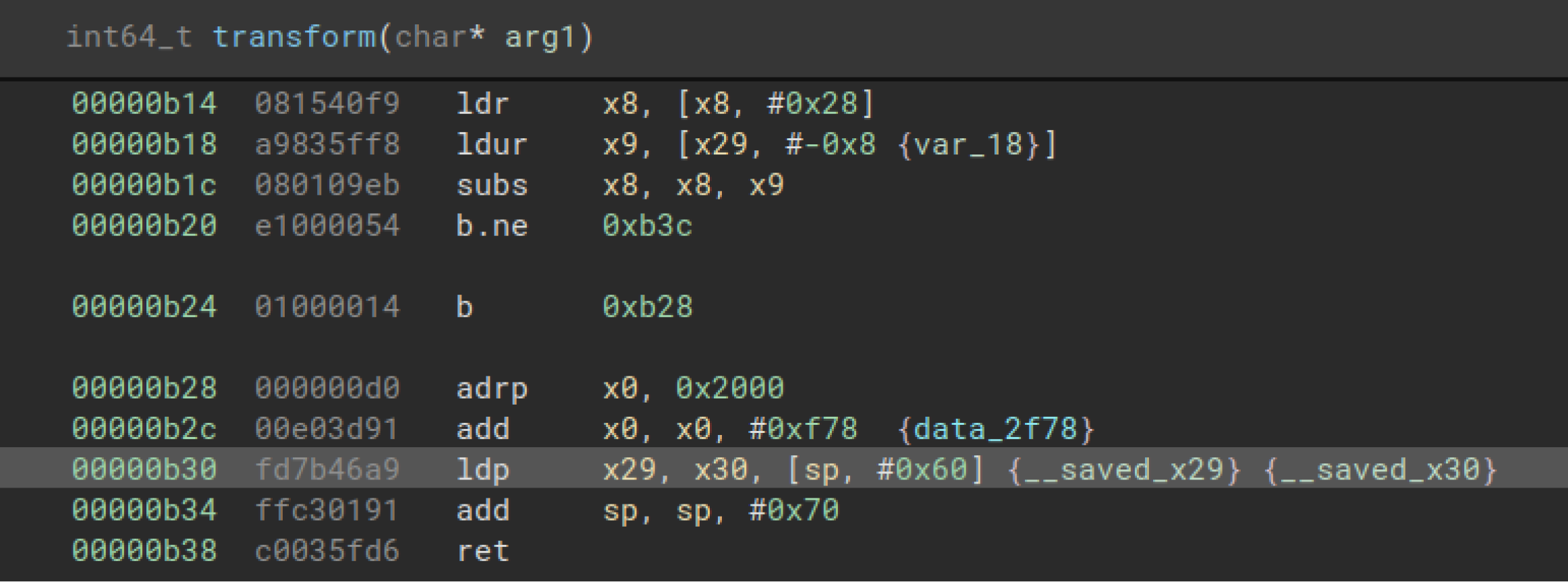
`arch.regs.read` API is used to read the memory pointer stored in x0 register, and then `mem.string` API is used to read the value stored at this memory location.
|
def read_decrypt_string(ql: Qiling) -> None: |
The `branch_back_to_main` function will help to return the program execution to the `checkRoot` function again.
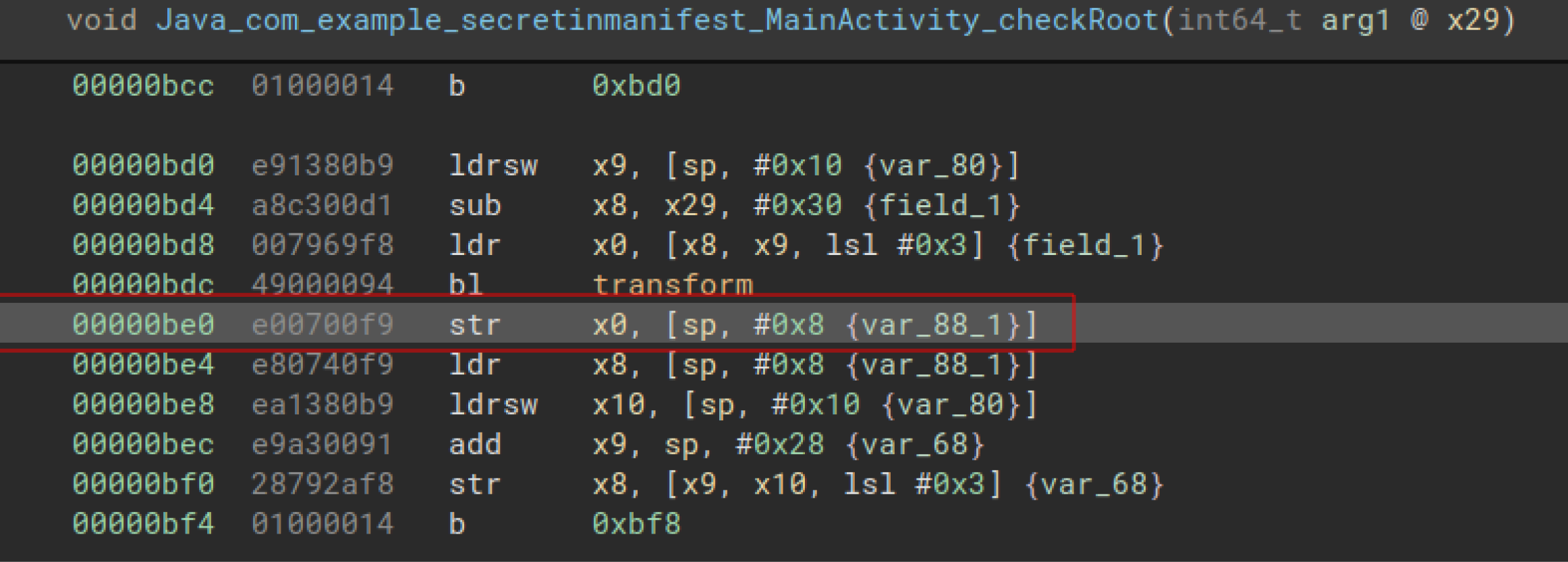
|
def branch_back_to_main(ql: Qiling) -> None: |
Next up, we will need to hook calls to libc functions. Since this is a dynamically linked shared library, the definitions for libc functions are not inside our binary. What we can do is hook calls to these libc functions and then we can have Qiling run our custom functions that would emulate the behavior of these libc functions.
We can hijack libc function calls using:
|
ql.os.set_api('libc_function', our_function_to_execute, QL_INTERCEPT.CALL) |
Here, `QL_INTERCEPT.CALL` - hooks intercepting on-call may return a value as necessary.
|
def my_sandbox(path, rootfs): |
The definitions of `my_print`, `my_strlen` and `my_strncat` functions are as follows:
|
def my_printf(ql: Qiling): |
Finally, we will start the emulation by calling `ql.run()`. The run() function can also take multiple arguments:
begin: start address of emulated code
end: end address of emulated code
timeout: emulation timeout (in microseconds)
count: maximum instruction count to be emulated
|
def my_sandbox(path, rootfs): |
Now let’s run our emulation script.
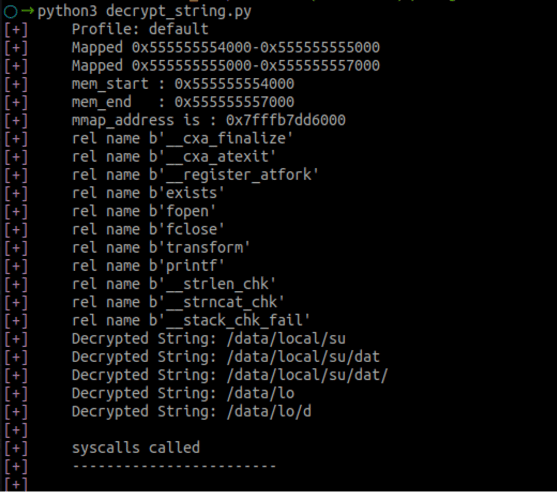
As you can see, the script ran successfully and we got the decrypted strings. The sample application and the emulation script can be found here.
The innovative approach of emulating native libraries using Qiling not only paves the way for enhanced software testing and debugging but also deepens our understanding of how Android native applications operate.
Leveraging Qiling's unique features allows developers and researchers to bridge the gap between dynamic analysis and execution, and with the guidelines presented, one can adeptly navigate the challenges inherent in this complex emulation task. Whether for vulnerability research or software development, mastering this emulation technique will undoubtedly provide significant advantages to developers and testers in the Android ecosystem.

Hackers never rest. Neither should your security!
Stay ahead of emerging threats, vulnerabilities, and best practices in mobile app security—delivered straight to your inbox.
![]() Exclusive insights. Zero fluff. Absolute security.
Exclusive insights. Zero fluff. Absolute security.
![]() Join the Appknox Security Insider Newsletter!
Join the Appknox Security Insider Newsletter!
