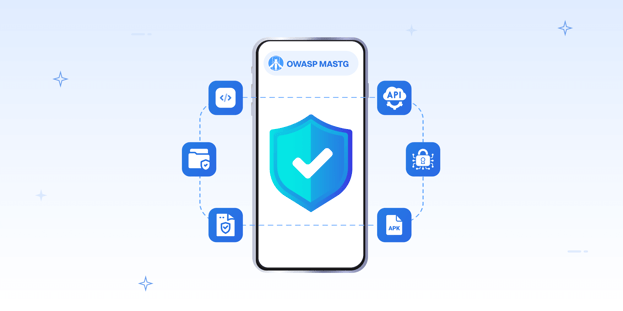
BLOG
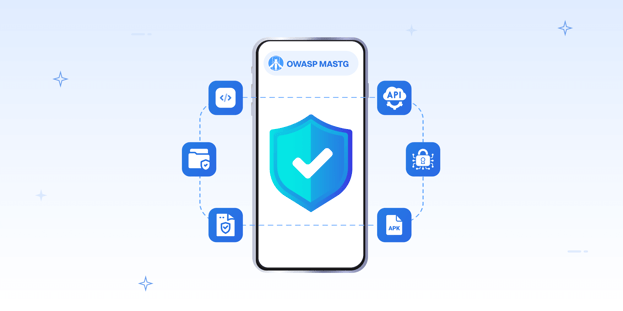
BLOG
Mobile applications are at the heart of today’s digital experience, but with their convenience comes a growing landscape of security threats. For developers and security teams, simply building a functional app is no longer enough—protecting user data and business assets must be woven into every stage of the mobile app lifecycle.
That’s where the OWASP Mobile Application Security Testing Guide (MASTG) steps in. Developed by the global security community, MASTG is a hands-on, practical manual designed to help organizations test, validate, and strengthen their mobile applications against real-world vulnerabilities.
Recently, OWASP introduced the MASTG Best Practices—a focused, evolving set of actionable recommendations designed to help DevOps and security teams implement effective security controls from the outset. While the project is still in beta, it’s already setting a new standard for mobile app security by translating complex security requirements into clear, real-world guidance that keeps pace with emerging threats.
In this blog, we will explore some of the key best practices recommended by OWASP MASTG and how they contribute to building secure mobile applications.
Disable logging before release: Log nothing sensitive, use cryptographically strong APIs, and maintain a lean security approach from the start.
Stop the leakage at every stage: Safeguard sensitive data, even from backups and logs, and always use modern encryption schemes.
Sign on, or get scrolled off: Ensure you're using the latest Android or iOS signing methods to prevent tampering.
Debuggers belong to developers, not attackers. Disable debugging flags and WebView consoles before shipping; every unlocked door is an invitation.
No homegrown crypto: Always rely on vetted libraries like OpenSSL or CryptoKit at AES-GCM strength—reinventing the wheel is asking for trouble.
Automate MASTG compliance: With Appknox, automated scans map checks directly to MASTG rules—without slowing your team down.
Random numbers are often used in cryptographic operations, authentication tokens, and security-sensitive features.
However, using weak or predictable random number generators can lead to severe vulnerabilities. Developers should always utilize secure random number generator APIs provided by the platform, such as Java’s SecureRandom or iOS’s SecRandomCopyBytes, to ensure randomness and prevent security breaches.
Logging is crucial for debugging during development, but if left enabled in production, it can become a security risk. Sensitive user data, API keys, and authentication tokens may be exposed through logs, making them accessible to attackers. To mitigate this risk, developers should ensure that all logging is disabled or properly sanitized before deploying an application.
Upon production release, tools like ProGuard (included in Android Studio) can help automatically remove logging code. To verify that all logging functions from the android.util.Log class have been eliminated, check the ProGuard configuration file (proguard-rules.pro) and include the following rule:
-assumenosideeffects class com.example.MyLogger {
public static boolean isLoggable(java.lang.String, int);
public static int v(...);
public static int i(...);
public static int w(...);
public static int d(...);
public static int e(...);
}
With regulations such as GDPR and CCPA, ensuring user privacy has become a top priority. Applications should implement strict data minimization policies, obtain explicit user consent for data collection, and provide clear transparency regarding how data is processed and stored. Secure storage techniques should be used to protect personal information from unauthorized access.
By default, mobile applications may store data in locations that are included in device backups. If an attacker gains access to a user’s backup, sensitive application data could be exposed.
Developers should explicitly exclude sensitive information from being included in backups by using configurations such as android:allowBackup=false in Android and NSFileProtectionComplete in iOS.
If your backup includes particularly sensitive data, then it is recommended to either exclude this data or, if you cannot exclude it, require end-to-end encryption.
To exclude data from backup, configure the backup_rules.xml file located in res/xml. Then, configure the file according to the application's data persistence and security requirements.
If you can't exclude sensitive data from your backup, then it is recommended to require end-to-end encryption, which means allowing backups only on Android 9 or higher and only when the lock screen is set. You can achieve this by using the requireFlags="clientSideEncryption" flag, which needs to be renamed to disableIfNoEncryptionCapabilities and set to true starting from Android 12.
Suggested read: OWASP MASVS & MASTG: Redefining Mobile App Security in 2025 [Guide]
Encryption is essential for protecting sensitive data, but using weak encryption modes can render it ineffective.
Developers should use strong, industry-accepted encryption algorithms, such as AES-GCM or AES-CCM, and avoid insecure modes like ECB, which can leak data patterns. While CBC is more secure than ECB, improper implementation, especially incorrect padding, can lead to vulnerabilities such as padding oracle attacks. Proper IV handling and integrity checks (e.g., HMAC) are necessary when using CBC.
For Android applications, using older APK signing schemes can lead to security vulnerabilities, such as APK modification or tampering.
Developers should always use the latest Android App Signing schemes (such as v2 or v3) to ensure the integrity and authenticity of their applications. Apksigner can help here to verify the signing scheme used to sign the APK.
apksigner verify --verbose app-release.apk
The android:debuggable flag, when enabled, allows anyone to attach a debugger to the application, potentially exposing sensitive information such as encryption keys, and allows attackers to tamper with the app’s execution. For these reasons, this flag should be set to false in the AndroidManifest.xml file to prevent unauthorized debugging.
<application
android:debuggable="false" />
WebViews allow mobile apps to render web content, but enabling debugging for WebViews in production can be a security risk. Attackers can execute arbitrary JavaScript code, steal user credentials, or bypass security controls.
Developers should disable debugging features in WebViews using setWebContentsDebuggingEnabled(false) for Android and WKWebView configurations for iOS.
Weak or deprecated cryptographic algorithms can be easily cracked by attackers, putting sensitive data at risk.
Developers should always use modern cryptographic standards, such as AES-256 for encryption and SHA-256 or SHA-3 for hashing. For strong encryption, use AES (Advanced Encryption Standard) with GCM mode for symmetric encryption.
They should also avoid custom cryptographic implementations and instead rely on well-vetted libraries, such as OpenSSL, Bouncy Castle, or Apple’s CryptoKit.
Staying compliant with OWASP MASTG can be challenging, especially as mobile threats and regulatory requirements evolve. Appknox simplifies this process by integrating automated security testing directly into your development pipeline. Our platform maps every scan to MASTG’s best practices, delivering clear, actionable reports that highlight gaps and provide step-by-step remediation guidance.
Whether you’re a developer, DevOps manager, security analyst, or CISO, Appknox helps you automate your security compliance and consistently meet the highest security standards, without slowing down your release cycles.
As mobile threats grow more sophisticated, following the best practices recommended by OWASP Mobile Application Security (MAS) is no longer optional—it’s essential for protecting your users, your data, and your brand reputation.
By following these OWASP MAS best practices and leveraging automation with Appknox, you can confidently keep pace with evolving threats and compliance demands.
🚀 Ready to put OWASP MASTG into action?
Sign up for a free Appknox trial today and start securing your mobile apps with automated testing that checks every box—fast.
MASTG is a comprehensive testing framework that helps DevOps, security, and engineering teams validate app security in line with the OWASP MASVS standard. Built and maintained by OWASP, it ensures consistency and depth in mobile testing.
To know more, read the following article on MASVS and MASTG:
OWASP MASVS & MASTG: Redefining Mobile App Security
Absolutely, you can. MASTG’s best practices are designed to be automated. You can integrate static and dynamic tests—for example, checking for default logs or weak encryption keys—into CI/CD workflows to catch security gaps before release.
MASTG Best Practices promote data minimization, secure storage, and controlled information sharing, which also ticks key boxes in GDPR, CCPA, and PCI-DSS. Teams can map MASTG controls to compliance requirements for audit-ready documentation.
Several security tools integrate MASTG controls. Enterprise teams often leverage Appknox to align with OWASP guidelines and automate app scanning from the get-go, fostering cross-team collaboration with customizable reports that have actionable remediation guidance.
Yes, MASTG is usable in a DevSecOps environment, and it’s essential, too. MASTG offers guidance not just for static/manual testing, but also for embedding security into DevOps pipelines across the SDLC—from pull request validation to final release gating.
Teams should assess source code against OWASP MASVS and MASTG controls, focusing on how mobile-specific risks are introduced through insecure storage, improper cryptography, weak authentication logic, and unsafe platform API usage. This requires more than generic SAST rules. It requires mobile-aware analysis that understands Android and iOS frameworks, permission models, and data-handling patterns.
Effective assessments map identified code-level issues directly to OWASP mobile requirements, ensuring findings are traceable, explainable, and actionable for both developers and auditors. When source code vulnerabilities are reviewed through the lens of OWASP mobile standards, teams gain clarity on what truly impacts security posture versus what is merely theoretical risk.
📌Takeaway: OWASP-aligned source code review ensures mobile security findings are relevant, defensible, and tied to real platform-specific risk, not just generic code smells.
