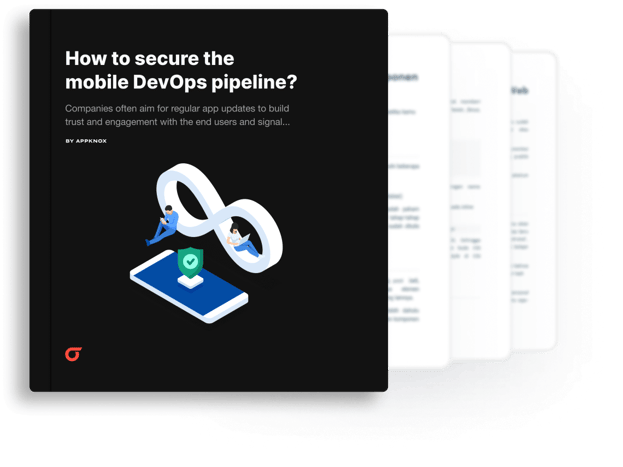
Guides
How to secure a mobile DevOps pipeline?
Companies often aim for regular app updates to build trust and engagement with the end users and signal that the app is actively maintained. These updates could be bug fixes, performance improvements, UI/UX enhancements, or new features.
However, the key reason for releasing app updates frequently is that more frequent updates equal a higher ranking for the app.
While these frequent updates and iterations help optimize the CI/CD pipelines, they drastically increase the likelihood of introducing security vulnerabilities into your mobile app. Therefore, it is imperative to incorporate security testing practices into the dev-to-deploy pipeline for your mobile app.
Table of content
- What’s a mobile DevOps pipeline?
- But is there any difference between web DevOps and mobile DevOps?
- Impact of adopting the mobile DevOps approach
- So, why should you incorporate security testing into your mobile DevOps pipeline?
- What is DevSecOps? Why should you embrace it?
- How can you secure your mobile DevOps pipeline? (9 mobile app security best practices)
- Mobile DevOps to DevSecOps: How to integrate security testing across the DevOps pipeline
- Connecting SaaS security tools into mobile CI/CD pipelines
- Build your DevSecOps toolchain with Appknox
- Text Link
- FAQs
What’s a mobile DevOps pipeline?
From the time a developer writes the first line of code, your app needs to jump through multiple hoops before it reaches your end users’ smartphones. This end-to-end process, which starts with mobile app development and ends with deployment or listing your app on app stores, is the mobile DevOps pipeline.
To define it formally, the mobile DevOps pipeline is a set of automated processes that help you deliver high-quality apps faster.
The goal of mobile DevOps is to break down the silos between app development (teams that build and iterate on new mobile apps) and operations (teams that handle app delivery). The idea is to make the mobile app development-to-deployment lifecycle a shared responsibility of the product/engineering organization.
But is there any difference between web DevOps and mobile DevOps?
Yes. There is.
Even though mobile DevOps and web DevOps share core principles—automation, collaboration, and continuous delivery, they differ fundamentally in execution due to mobile-specific constraints.
To define it formally, the mobile DevOps pipeline is a set of automated processes that help you deliver high-quality apps faster to make the mobile app development-to-deployment lifecycle a shared responsibility of the product/engineering org.
Key differences between mobile DevOps and web DevOps
Mobile DevOps is inherently more complex due to platform restrictions, device fragmentation, and app store compliance requirements. In contrast, web DevOps benefits from greater flexibility in deployment and testing but lacks the strict controls imposed by app ecosystems.
|
Aspect |
Mobile DevOps |
Web DevOps |
Pro tip |
|
Platform dependencies |
Requires platform-specific tools like Xcode (iOS) or Android Studio and macOS for iOS builds. |
Platform-agnostic; tools like Jenkins or GitLab work across Linux, Windows, or cloud environments. |
Use cloud-based CI/CD services like Bitrise to simplify mobile-specific build requirements. |
|
Deployment process |
Must pass app store reviews (e.g., Apple App Store, Google Play), which can delay releases by 24–48 hours. |
Updates deploy directly to servers without third-party approvals, allowing near-instantaneous releases. |
Automate app store submission processes to reduce manual delays and improve release velocity. |
|
Testing complexity |
Requires testing across thousands of devices, OS versions, and screen sizes. |
Focuses on browser/OS compatibility (e.g., Chrome, Firefox). |
Leverage device farms like Firebase Test Lab or BrowserStack for scalable mobile testing. |
|
Security challenges |
Apps store sensitive data locally (e.g., tokens, biometrics), requiring runtime protection and secure API usage. |
Relies on server-side security measures like firewalls and HTTPS for data in transit. |
Implement runtime application self-protection (RASP) and secure API gateways for mobile apps. |
|
Update dynamics |
Users must manually update apps; older versions with vulnerabilities may remain in use for months. |
Updates are instant; all users access the same version immediately after deployment. |
Use in-app update prompts and backward compatibility strategies to encourage faster adoption of new versions. |
|
Monitoring & feedback loops |
Requires real-user monitoring tools like Crashlytics to track crashes and performance issues on end-user devices. |
Relies on server logs and synthetic monitoring tools like New Relic or Datadog to identify issues. |
Combine real-user monitoring with proactive anomaly detection for comprehensive mobile app insights. |
|
Toolchain integration |
Demands integration with mobile-specific CI/CD tools while addressing platform-specific APIs and code signing requirements. |
Works seamlessly with general-purpose CI/CD platforms without additional platform constraints. |
Use CI/CD platforms supporting web and mobile workflows to unify development pipelines. |
By tailoring tools and processes to mobile-specific needs, like automated app store submissions or runtime monitoring, teams can streamline their Mobile DevOps workflows while maintaining security and performance standards.
Impact of adopting the mobile DevOps approach
Mobile DevOps has become popular as it helps organizations drastically reduce deployment time and increase overall efficiency.
Here are some of the key business benefits of adopting a mobile DevOps approach:
- Reduce time to market,
- Improve cost efficiency,
- Ship high-quality apps,
- Enhance collaboration and
- Achieve on-demand scalability.
So, why should you incorporate security testing into your mobile DevOps pipeline?
Key reasons why you should make mobile app security testing an indispensable part of your mobile DevOps pipeline:
Identify vulnerabilities
Security testing identifies vulnerabilities in your app before they can be exploited.
Comply with regulations
Security testing can help you ensure your app meets industry standards and regulations.
Build trust
Regular security testing builds trust with your user base.
Reduce costs
Identifying risks early can help you avoid the high costs of mitigating breaches.
Optimize security
Security testing can help you evaluate your app's security ecosystem, including your code, third-party code, and your security team.
If you want to release secure apps faster while detecting and responding to security vulnerabilities more efficiently, you need to integrate security testing across your mobile DevOps pipeline.
And that’s where DevSecOps comes in.
What is DevSecOps? Why should you embrace it?
While DevOps integrates operations into your app development cycles, DevSecOps aims to combine development, security, and operations. This brings about the seamless integration of application security testing throughout the entire mobile app development and deployment lifecycle.

Suggested read: A definitive guide to creating a successful mobile DevSecOps
How can you secure your mobile DevOps pipeline? (9 mobile app security best practices)
Here are the mobile app security best practices we recommend that can help you mitigate security risks and safeguard user data and privacy:
Data encryption
Encryption safeguards user data during transmission and while in storage. Deploy industry-standard encryption algorithms to ensure intercepted data remains indecipherable to unauthorized parties. This forms the foundation of a secure mobile application infrastructure.
Implementing Two-Factor Authentication (2FA)
In addition to login credentials, 2FA requires users to verify their identity using a one-time password (OTP), biometric verification, etc. and acts as an additional layer of security. This significantly reduces the risk of unauthorized access even if primary credentials are compromised.
Performing continuous security assessment
Regularly test your mobile apps and continuously deploy security patches that address known and newly discovered vulnerabilities. Regular security patches prevent the exploitation of known security flaws and help safeguard against emerging threats.
Enforcing secure user authentication
Deploy sophisticated authentication mechanisms to verify user identities securely. Modern token-based systems or OAuth protocol-based methods provide secure access while minimizing the risk of credential theft. Never store passwords in plaintext.
Conducting mobile app penetration testing
Conduct rigorous penetration testing at regular intervals to identify potential security weaknesses. These simulated attacks help evaluate your application's resilience against real-world security threats and provide valuable insights for strengthening defenses.
Building user privacy controls
Design comprehensive permission systems and privacy settings that give users granular control over their data access. This transparency builds trust with users while demonstrating your commitment to protecting their privacy rights.
Following secure development practices
Incorporate security considerations throughout the development lifecycle by following established secure coding practices. This helps prevent common vulnerabilities like SQL injection attacks, cross-site scripting exploits, and insecure direct object references.
App store compliance
Ensure your application meets or exceeds the security requirements of major app stores before submission. App store review processes are crucial quality controls. They maintain the overall security of the mobile app ecosystem by weeding out insecure apps.
Educating users about security
Users who understand security risks and best practices become active participants in maintaining the application's security posture. Implement an effective user education strategy through strategic in-app messaging, notifications, and interactive tutorials about mobile app security.
Mobile DevOps to DevSecOps: How to integrate security testing across the DevOps pipeline
The typical stages of the DevOps pipeline are:
- Plan
- Code
- Build
- Test
- Package
- Release
- Configuration
- Monitor
The objective of transitioning to a DevSecOps regimen is to ship secure apps faster. To achieve that objective, the ‘shift left’ mentality becomes one of the core guiding principles of DevSecOps:
- Incorporate security testing at every stage of the mobile DevOps pipeline
- Identify and resolve security flaws early on in the development lifecycle
- Avoid expensive and time-consuming delays at the advanced stages
By implementing the ‘shift left’ approach through DevSecOps, you add app security to teams previously responsible exclusively for development or operations.
‘Shift left’ is not just a concept. It has real-world business ramifications, too.
Catching a security vulnerability early on in the pipeline, e.g., in the development stage, is 10 times cheaper than dealing with it later.
So, how exactly do you incorporate security testing into each stage of the mobile DevOps pipeline?
Plan
Conduct a thorough threat modeling exercise during your mobile app’s planning and design phase.
Threat modeling analyzes your app and builds a ‘risk profile.’ It identifies potential threats and attack vectors, assesses their potential impact, and the likelihood of occurrence of each threat. This helps security teams prepare for threat scenarios in advance and prioritize security issues objectively.
When carrying out this exercise, consider using threat modeling techniques like STRIDE (Spoofing, Tampering, Repudiation, Information Disclosure, Denial of Service, and Elevation of Privilege).
Code
Perform Static Application Security Testing (SAST)
A Static Application Security Testing (SAST) tool can catch threats like SQL injection, cross-site scripting (XSS), buffer overflows, improper error handling, missing security controls, syntax errors, etc., without executing the code. This helps identify security flaws early in the development process.
Run automated security checks on every code change
For example, trigger a security check for every code pull request so that new code is continuously scanned for security vulnerabilities and policy violations. This helps your team catch and address potential security issues before any new code is merged with the main branch.
Implement pre-commit hooks
Enforce secure coding practices within your development team and catch basic errors before committing your code to the repository with pre-commit hooks.
Conduct code reviews
Another good idea to improve code quality is to pair your developers with security experts and conduct code reviews regularly. This collaborative effort helps detect vulnerabilities and cultivates a security-focused mindset in your developers.
Build
Implement “security as code” practice
Adopt the ‘Security as Code’ practice to embed security checks directly into your app’s codebase to ensure that security measures and compliance checks are automatically applied and enforced as your app’s code evolves.
‘Security as Code’ also minimizes the likelihood of vulnerabilities slipping through, improving your app’s security posture.
Use automated security testing
As part of your release cycle, scan your app’s codebases to ensure they are securely integrated before merging.
Automated testing tools will also perform integrity tests, do a deep binary analysis, and validate configurations. This creates a continuous security feedback loop, which helps developers catch and fix vulnerabilities early.
Test
Run Dynamic Application Security Testing (DAST) scans
DAST helps identify issues that can only be detected during runtime: authentication and authorization flaws, server-side request forgery (SSRF) vulnerabilities, insecure direct object references (IDOR), API vulnerabilities, security misconfigurations, etc.
Interactive Application Security Testing (IAST)
Combining aspects of SAST and DAST, IAST focuses on finding vulnerabilities that might come to the surface as your application interacts with other systems. It utilizes sensors within the application to trace data flow during a session, pinpointing vulnerabilities while running with other systems in a pre-production environment.
Penetration testing
Conduct regular penetration testing to simulate real-world attacks and identify vulnerabilities other testing methods may have missed.
Package
Container security scanning
Establish hardened container security baselines and enforce them across all environments. Regularly scan container images to ensure they comply with security standards before use in production.
Infrastructure as Code (IaC) scanning
IaC automates infrastructure setup and configuration by enabling you to write infrastructure configuration as code. This allows your teams to define secure configurations and policies from the outset and apply security settings consistently across environments.
Verify the integrity of the final app binary
Check your app’s binary for proper code signing, analyze the final permissions set, and verify the absence of sensitive information in app resources.
Use automated security tools to scan your packaged app for potential reverse engineering vulnerabilities and ensure appropriate obfuscation measures are in place.
Release
Compliance checks
Before release, you should verify that your mobile app complies with the security policies and app store requirements.
Use automated security gates to
- Validate the proper implementation of app store security guidelines,
- Check for secure update mechanisms and
- Verify that production API endpoints are appropriately secured.
Configuration
Verify proper implementation of environment-specific security controls
This includes
- Validating secure storage of API keys,
- Proper configuration of certification pinning and
- Correct implementation of authentication mechanisms across different environments.
Use automated tools to check for misconfigured security settings and insecure default configurations.
Monitor
Once your mobile app hits production (i.e. your end users have your app running on their smartphones), continuous security monitoring becomes essential.
You must
- Track security metrics,
- Detect unusual behavior patterns,
- Monitor for potential security incidents in real-time,
- Analyze crash reports for security implications,
- Monitor API usage for potential attacks and
- Track user behavior for signs of compromise.
Automated systems should regularly verify the integrity of app updates and monitor for emerging mobile security threats.
How to secure a mobile DevOps pipeline without slowing delivery
Modern mobile DevOps pipelines move fast. Security and compliance often struggle to keep up, not because teams ignore them, but because controls are added too late or live outside delivery workflows.
A secure mobile DevOps pipeline embeds security, privacy, and brand protection directly into CI/CD so risk is managed continuously, not audited after the fact.
Read on to find out how teams operationalize mobile AppSec inside real pipelines without adding friction.
Connecting Appknox SaaS security into CI/CD pipelines
Security cannot operate in parallel. Appknox is designed to operate as a SaaS security layer that connects directly to CI/CD pipelines so scans, validations, and checks run automatically with every build.
Once integrated, security signals become part of the same execution path as code, tests, and releases. Findings are tied to builds and commits, not discovered later through manual review.
Before enforcement begins, teams validate access, artifact availability, and environment parity. This ensures scans behave predictably as pipelines scale and prevents false failures from blocking delivery.
💡Pro tip: Secure pipelines start with native CI/CD integration, not manual security steps.
Defining governance and security rules inside DevOps workflows
In mature DevSecOps programs, governance is encoded as pipeline rules. These rules define which scans must run, which findings block releases, and how exceptions are handled.
Embedding governance into workflows ensures:
-
Security standards are applied consistently across teams
-
Compliance checks are repeatable across releases
-
Audit evidence is generated automatically during normal delivery
Instead of reviewing adherence periodically, pipelines validate security and compliance continuously as software moves forward.
💡Pro tip: Governance works only when it is enforced by pipelines, not documented outside them.
Adding privacy, brand protection, and malware checks to automated builds
Mobile apps introduce risks that code scanning alone cannot detect. Privacy violations, malicious SDK behavior, and brand impersonation often emerge outside the binary.
By embedding privacy validation, malware detection, and Storeknox brand monitoring into pipelines, teams detect:
-
Risky data handling and disclosure gaps
-
Malicious behavior introduced through third-party components
-
Brand impersonation and malware appearing in app stores
These signals are surfaced alongside traditional AppSec findings so teams can act early, before users or regulators do.
💡Pro tip: Mobile pipelines must protect users and the brand, not just application code.
Automating takedown and response workflows
Finding impersonation or malware is only useful if the response is fast and reliable. Appknox allows teams to route high-risk findings directly into takedown workflows with predefined evidence and escalation paths.
Automated response reduces:
-
Manual coordination between security and legal
-
Delays caused by incomplete submissions
-
Backlogs during abuse spikes
Takedown becomes an operational control rather than an ad-hoc process.
📌Key takeaway: Detection without automated response creates security backlogs.
Creating unified visibility across DevOps, security, and leadership
Pipeline security produces large volumes of data. Appknox consolidates findings from SAST, DAST, API testing, privacy scans, and Storeknox into a single view.
Developers see actionable issues in familiar workflows. Security leaders and CISOs see trends, risk movement, and compliance posture without reconciling tools.
This shared visibility reduces friction, improves accountability, and ensures decisions are based on the same evidence.
📌Key takeaway: Unified dashboards turn pipeline signals into decision-ready insight.
Enabling developers with orchestration, remediation, and compliance automation
Security must fit into developer workflows, not disrupt them. Appknox supports test orchestration across environments, so scans run consistently in development, staging, and production.
Developers can trigger scans on demand or rely on automated execution. Contextual remediation guidance helps teams fix issues quickly while maintaining auditability.
Before deployment, pipelines verify that required checks ran, findings were addressed, and exceptions were documented. Release readiness becomes measurable instead of assumed.
📌Key takeaway: DevSecOps succeeds when developers can act without friction.
Build your DevSecOps toolchain with Appknox
The need to integrate security testing across every stage of the mobile DevOps pipeline is significant now more than ever from an enterprise security POV.
However, transitioning to DevSecOps comes with its fair share of challenges. Putting in place the right toolchain or tech stack is arguably one of the most challenging problems to solve, as it includes:
- Figuring out the right security testing tool for each stage of the mobile DevOps pipeline
- Evaluating, purchasing, and implementing multiple software tools
- Consolidating data about threats and remediation from multiple tools across the pipeline.
That is where Appknox can help.
Instead of relying on multiple-point solutions to build your DevSecOps toolchain, you can consolidate your tech stack with one comprehensive security testing solution.
With Appknox at your disposal, you can:
- Perform an automated SAST scan of your mobile app’s binary
- Run an automated DAST scan of your mobile app on real devices in runtime
- Automatically test every API endpoint used/called in your mobile app
- Detect hidden vulnerabilities with human-assisted penetration testing
- Get visibility into what software components are used and where with SBOM.
Choosing the right technology solution is critical as you set out to secure your mobile DevOps pipeline.
So, stop juggling multiple tools to secure your mobile DevOps pipeline now!
Switch to Appknox, a single platform for SAST, DAST, API testing, SBOM, and pentesting.
Consolidate your DevSecOps stack. Secure faster. Scale smarter.
See how Appknox simplifies mobile app security today!
Static and dynamic content editing
A rich text element can be used with static or dynamic content. For static content, just drop it into any page and begin editing. For dynamic content, add a rich text field to any collection and then connect a rich text element to that field in the settings panel. Voila!
How to customize formatting for each rich text
Headings, paragraphs, blockquotes, figures, images, and figure captions can all be styled after a class is added to the rich text element using the "When inside of" nested selector system.
Frequently Asked Questions (FAQs)
How do you connect SaaS security tools to a mobile CI/CD pipeline?
SaaS security tools connect to mobile CI/CD pipelines by integrating directly with build systems such as Jenkins, GitHub Actions, or GitLab. Once connected, they authenticate securely, inherit the environment context, and execute checks automatically during builds. This ensures security tests run consistently without manual intervention.
💡Pro tip: Security tools must operate inside the pipeline to be effective, not alongside it.
What security checks should be added to automated mobile builds?
Automated mobile builds should include static analysis, dynamic testing, API security checks, privacy validation, malware detection, and version integrity verification. These checks cover risks that appear both during development and after release.
📌Key takeaway: Effective pipelines validate more than code. They validate trust, privacy, and integrity.
How does CI/CD governance improve compliance readiness?
CI/CD governance improves compliance readiness by enforcing security and compliance rules automatically on every build. This creates consistent evidence, reduces manual audits, and prevents non-compliant releases from reaching production.
📌Key takeaway: Compliance becomes continuous when pipelines enforce it by design.
How do you secure a mobile DevOps pipeline without slowing releases?
By embedding security checks directly into CI/CD pipelines and automating validation, remediation, and reporting. Security runs at the same pace as development instead of becoming a manual gate.
Can Appknox integrate Storeknox and compliance checks into CI/CD workflows?
Yes. Appknox integrates Storeknox, privacy validation, and compliance checks into DevOps workflows so brand, privacy, and regulatory risks are monitored continuously alongside code security.
How do teams verify readiness before deploying a mobile app?
To verify readiness before deploying a mobile app, teams can confirm that required scans run successfully, high-risk issues are remediated, and compliance rules are enforced automatically within the pipeline.
