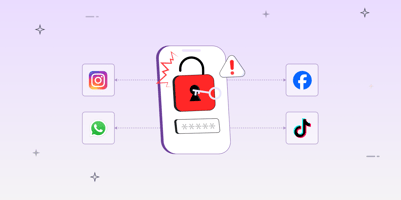BLOG
Recognized by Gartner in the 2025 Hype Cycle, Appknox is shaping mobile app security with CI/CD-ready...
Is the ChatGPT app safe? Discover hidden security flaws in ChatGPT’s Android app, real risks, and expert tips to protect your data—read before you install!
Discover how generative AI is changing the application security landscape and how you can turn it into an ally to solidify your security framework...
Artificial Intelligence is reshaping how we interact with technology, from virtual assistants to advanced search engines. However...
Featured blogs
Expert insights on navigating application security challenges
Discover the top CI/CD security risks in mobile pipelines and how to fix them. Learn best practices, real attack scenarios, and DevSecOps-ready solutions.
Is Perplexity AI safe? Our deep security audit reveals critical flaws putting your data at risk—uncover hidden threats & learn how to stay protected today!
📱 Building secure mobile apps? Don’t miss this OWASP MASTG checklist ✅ Packed with best practices to keep threats out and your app airtight!
Explore our blogs
BLOG
Social Media & Messaging: Where Privacy Goes ...
BLOG
Bypassing iOS Security Suite (ISS)
BLOG
Mobile App Authentication Best Practices: ...
BLOG
ASPM Explained: The New Standard for ...
BLOG
Securing KMM Apps: Root/Jailbreak Detection & ...




.jpg?width=702&height=474&name=Is-the-Deepseek-Android-App-Safe_-Appknox-Finds-Major-Security-Risks%20(1).jpg)