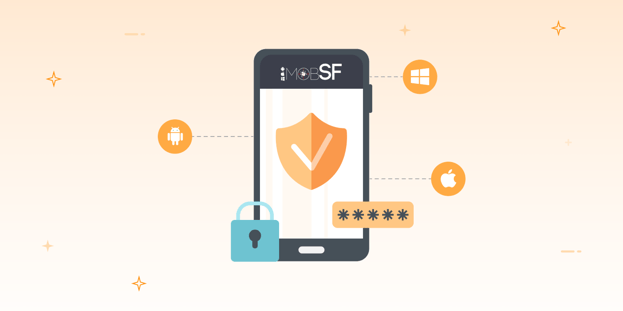
BLOG
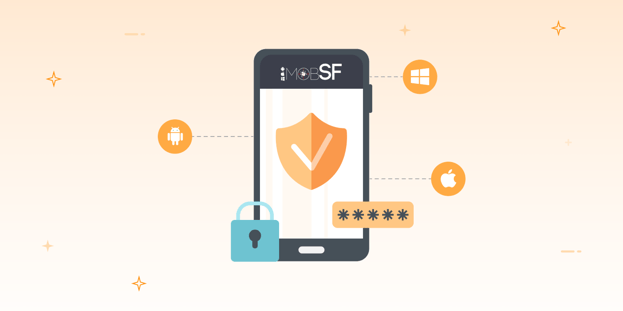
BLOG
Launched in 2015 by a community of security researchers and developers, MobSF has continuously evolved to meet the growing challenges in mobile security. Initially focused on static analysis for Android apps, it has since expanded to support dynamic analysis with runtime instrumentation, API fuzzing, malware detection through sandboxing, and seamless CI/CD integration.
MobSF found its place among both independent security researchers and enterprise security teams because it solved a common problem: testing mobile app security without relying on expensive commercial tools or spending hours on manual work.
By offering a cost-effective, all-in-one solution that’s easy to use and quick to set up, MobSF became the practical choice for anyone looking to run deep security assessments with minimal overhead.
Now, let’s break down how it works, what it offers, and why it’s become a go-to in the mobile security world.
MobSF (Mobile Security Framework) is a widely used open-source tool for static and dynamic security analysis of mobile applications.
It helps mobile developers and security testers identify potential vulnerabilities in APKs, source code, and APIs.
While powerful, MobSF has its limitations, especially in real-device testing, enterprise workflows, and CI/CD integration.
This guide walks you through how MobSF works, where it fits into your mobile app security strategy, and when you may need more advanced tools.
Want to know why MobSF might not be enough on its own? Keep reading for real-world use cases, testing insights, and platform comparisons.

The developers of MobSF define it as, “Mobile Security Framework (MobSF) is an automated, all-in-one mobile application (Android/iOS/Windows) pen-testing, malware analysis and security assessment framework capable of performing static and dynamic analysis”.
MobSF is an open-source mobile security framework that helps you test the security of mobile applications on Android, Windows, and iOS platforms. It automates the identification of vulnerabilities through various security testing methods, allowing you to address them before they become security threats.
The tool quickly gained popularity because it’s free to use (open source) and features a user-friendly interface, making it the go-to tool for security assessments among security analysts, developers, and penetration testers.
Mobile security framework MobSF is built on a combination of open-source tools, including Androguard and iNalyzer, and uses a server-client architecture.
The platform works with a two-part system:
The client component collects data from your device, which is then sent to the server for analysis. Combined, the platform assesses your app’s security by analyzing the data collected from your mobile device.
MobSF offers you a solid starting point for mobile app security testing, especially if you’re looking for an open-source tool that you can run in-house.
MobSF helps identify weaknesses early in the development process, helping you to fix critical issues before your app reaches users.
Here are the key features and advantages of MobSF:
MobSF allows you to run static analysis on Android and iOS apps using .apk, .aab, .ipa files, or source code. Before your app goes live, you can identify issues like hardcoded secrets, insecure data storage, improper cryptography, and risky permissions.
MobSF static analysis is particularly useful for catching vulnerabilities without having access to production environments.
When you need to see how your app behaves in real time, MobSF lets you perform dynamic analysis using an Android emulator. You can monitor network traffic, simulate real-world scenarios, and detect runtime issues like insecure API calls or exposed data.
However, MobSF doesn’t support DAST on real devices.
MobSF performs its API security testing using the Web API Viewer, which extracts and lists API endpoints used by the mobile app during runtime.
So you can review:
The Web API Viewer serves as a valuable manual inspection point for identifying potential risks, such as exposed tokens, unsecured endpoints, or improper data handling.
MobSF performs automated binary analysis by decompiling .apk or .ipa files to inspect compiled apps without access to their source code. This helps security analysts uncover critical vulnerabilities in production-ready apps, especially when auditing third-party apps or validating release builds where source code isn't available.
MobSF checks your app for known malware signatures and suspicious behavior. It scans for trackers, embedded payloads, or any code that could compromise privacy or violate compliance requirements. This is particularly useful when working with third-party libraries or reverse-engineering an unknown build.
You can run MobSF and script the entire process, making it easy to set up automated scans. That means you don’t have to run checks manually every time; just let it happen in the background as part of your regular workflow.
MobSF works well with CI/CD setups. It has a REST API that lets you integrate it into your build process. So every time you push new code, a security scan can run automatically. This way, security becomes part of your day-to-day workflow, not something you bolt on at the end.
|
|
|
|
|
Running MobSF is a simple and straightforward process. Here’s a step-by-step guide to help you learn how to use MobSF and ensure you're on the right track.
Before you begin, make sure you have the necessary tools installed. You’ll need:
First, clone the MobSF repository from GitHub to your local machine. You can do this by running
Copy code
git clone https://github.com/MobSF/MobSF.git
For detailed instructions, you can also refer to the official MobSF documentation, which provides everything you need to get started.
Navigate to the MobSF directory and install the required dependencies. Run the following command:
Copy code
cd MobSF
pip install -r requirements.txt
Once the dependencies are installed, you can start the MobSF server by running:
Copy code
python manage.py runserver
This will launch the MobSF web interface, typically accessible at http://127.0.0.1:8000.
If you’re new to this process, you can follow a MobSF tutorial to help guide you through any setup steps or configurations you might need.
Once MobSF is running, open your browser and navigate to the MobSF URL. You’ll see an option to upload an .apk (Android) or .ipa (iOS) file. Select your app, and MobSF will begin its analysis.
Once the analysis is complete, MobSF will generate a comprehensive security report. This includes static and dynamic analysis, highlighting vulnerabilities, permissions, and other security-related issues in your app.
You now have MobSF running and ready to analyze your mobile applications.
| Step | Action |
| 1. Prerequisites | Install Python 3.6+, Git, Docker (optional) |
| 2. Clone repo | git clone https://github.com/MobSF/MobSF.git |
| 3. Install dependencies | pip install -r requirements.txt |
| 4. Run server | python manage.py runserver |
| 5. Upload file | Upload APK/IPA/source code for analysis |
| 6. Review report | View static/dynamic/API test results in browser. |
During the early stages of mobile app development, it is likely that security gets sidelined in favor of speed. That’s where MobSF steps in to help developers identify vulnerabilities before they become embedded in the codebase.
Here’s how developers typically use MobSF during early-stage testing:
Even before the app is fully functional, developers upload early builds (like APKs or IPAs) into MobSF to run static analysis. This helps developers address critical security missteps before they become deeply embedded in the app’s architecture.
MobSF identifies the endpoints the app communicates with and flags issues like plain HTTP usage, weak authentication, or data leakage risks. Developers can secure communication channels right from the start of apps integrating with backend services.
If your app targets sensitive sectors, such as finance, healthcare, or education, developers use MobSF to align with compliance requirements, including OWASP MASVS or HIPAA.
Early-stage scans help track compliance against key security benchmarks and reduce friction later in the SDLC.
Early-stage developers or teams use MobSF as an automated security checkpoint in their development workflows, which are part of CI/CD pipelines.
Every time a developer pushes new code (a commit) or packages a build, MobSF automatically scans the app for security flaws without manual effort.
For newer developers, MobSF also doubles as a learning tool. Its detailed reports explain why specific issues matter and how to fix them, building security awareness from the first sprints.
MobSF is a strong open-source tool for early-stage mobile app security testing, but its limitations become critical when scaling to enterprise-grade development or managing complex DevSecOps workflows.
MobSF doesn’t support dynamic application security testing (DAST) for iOS apps. You can’t simulate real-world attacks or identify issues like insecure runtime storage, broken session handling, or runtime API misuse on iOS.
⚠️ Enterprise risk: If you're building iOS-first or cross-platform apps, this creates a serious blind spot in your mobile security coverage.
Modern enterprise apps rely heavily on backend APIs. But MobSF doesn’t offer deep or automated API security analysis. You can manually view endpoints and hardcoded parameters using its Web API viewer.
However, it won’t test for auth bypass, injection vulnerabilities, or misconfigured headers, making MobSF insufficient as a standalone tool for securing mobile-backend communication.
⚠️ Enterprise risk: Without robust API testing, critical backend vulnerabilities may go undetected, putting sensitive data and authentication flows at risk.
MobSF performs dynamic analysis in emulators, which can’t replicate real-world usage conditions, such as sensor behavior, battery constraints, or unstable networks. Many apps also detect emulator environments and adjust their behavior, which skews the results.
⚠️ Enterprise risk: If you're building enterprise-grade apps requiring real-device validation, this weakens your testing fidelity.
In dynamic analysis, real devices provide accurate insights into how your software solution behaves in real-world conditions.
While MobSF’s emulator-based DAST scans are useful for basic testing, real devices offer a deeper understanding, especially when it comes to
When you test on real devices, you get an accurate representation of how the app will perform.
Unlike emulators that don't capture every detail, real devices interact directly with the hardware, offering a more authentic user experience.
Many apps or malware have built-in mechanisms to detect when running in virtual environments.
By using real devices, you can avoid these evasion techniques and ensure that you can observe the app or malware's behavior without interference.
Performance metrics like CPU usage, memory consumption, and battery drain can vary significantly across physical devices.
By testing on real hardware, you can get an accurate picture of how the app will affect system resources in actual use.
Real devices are the only way to test features such as the camera, sensors, or GPS, as these components are often poorly simulated in emulators. This is especially important if your apps rely heavily on hardware-specific functions, such as biometric authentication or location services.
Bugs and crashes can be device-specific and are influenced by unique hardware configurations or firmware.
Testing on real devices enables you to identify and replicate these crashes, ensuring your app functions smoothly across various devices and environments.
Real devices connect to live networks and respond to real-world conditions.
When you test on real devices, you get a more accurate understanding of how your app will behave in different environments, including changes in location or network connectivity.
MobSF’s static analysis engine can produce a high volume of false positives, flagging benign code patterns as potential threats.
MobSF may also miss deeper vulnerabilities like logic flaws, chained exploits, or context-specific issues that require runtime validation.
⚠️ Enterprise risk: For teams managing multiple apps or pushing frequent builds, this noise can lead to alert fatigue, overlooked threats, and a slower security feedback loop. The result? Weakening the effectiveness of your DevSecOps pipeline.
MobSF doesn't offer plug-and-play integrations with major enterprise security platforms or CI/CD tools. Its API requires additional configuration or scripting to automate workflows, making it difficult to embed into your DevSecOps setup.
⚠️ Enterprise risk: For enterprises aiming for scalable, continuous security, this can create extra maintenance overhead.
Because MobSF is community-maintained, security patching can lag behind commercial solutions.
⚠️ Enterprise risk: This delay in detection can pose serious risks in regulated or high-stakes environments where emerging vulnerabilities must be addressed immediately.
To fully leverage MobSF, your team needs a solid grasp of mobile OS internals, app development languages, and security best practices. Without proper training, it’s easy to misinterpret results or miss high-risk vulnerabilities.
⚠️ Enterprise risk: A high learning curve slows security onboarding, increases reliance on a few specialists, and delays vulnerability detection across fast-moving teams.
MobSF focuses only on explicitly declared libraries. It doesn’t detect transitive (indirect) dependencies buried inside third-party SDKs, which are often where hidden vulnerabilities live.
⚠️ Enterprise risk: Your app could unknowingly inherit major security flaws.
MobSF is a great starting point for mobile app security.
However, when operating at an enterprise scale, you’ll more likely need to augment it with specialized tools for API security, dynamic testing on real devices, dependency tracking, and CI/CD automation.
|
|
|
|
|
| Feature | MobSF (open source) | Enterprise tool (e.g., Appknox) |
|---|---|---|
| Real-device testing | ❌ No | ✅ Yes |
| CI/CD integration | Basic (CLI/manual) | ✅ Automatic scans on build |
| Scan speed | Good for samples | ✅Scalable and optimized for apps |
| SBOM / dependency tracking | Manual/SAST | ✅ Automated SBOM with alerts |
| Collaboration & workflows | Local reports | ✅ Team dashboards, issue tracking |
| False-positive tuning | Manual review needed | ✅ Tuned low noise by design |
Use this simple checklist for quick self-assessment:
✅Need a free or open-source mobile app security solution
✅Want to run static analysis (SAST) on APK, IPA, or source code
✅OK with emulator-based testing (no real devices/iOS DAST)
✅Comfortable with some manual API review
✅Willing to script basic CI/CD integration
✅Not focused on full software bill of materials (dependencies)
✅Accept some learning curve for setup and interpreting results
If you check most boxes, MobSF is a match for your needs.
MobSF is a great tool for getting quick insights into your mobile app’s security, but it has some notable blind spots.
Emulator-based testing is convenient. But it lacks the diversity of real devices. Hence, MobSF, which works on emulators, fails to replicate the intricacies of hardware configurations and software versions. So anything that depends on runtime behavior, like detecting rooting, resisting tampering, or wiping secrets from memory, can go unnoticed.
It also falls short when it comes to deep API testing.
If you’re using third-party SDKs, especially those from ad networks or analytics providers, MobSF may not detect risky behavior, such as remote code execution or data collection, unless it’s explicitly visible in the code.
And while it can flag some fundamental issues, it doesn’t generate a full Software Bill of Materials or scan your full dependency tree for known vulnerabilities.
Suggested read: Why MobSF Isn’t Ideal for Mobile Application Security Testing?
To cover those gaps, you’ll need to pair MobSF with tools that focus on runtime analysis, API fuzzing, and software composition analysis.
Here's why leading security teams are moving past MobSF:
MobSF focuses on code-level issues, but it doesn't provide the broader context.
Having a threat modeling process helps your teams anticipate threats at the design and architecture levels, map out potential attack vectors, and assess risk in context.
Without a comprehensive threat modeling exercise, your teams will be unaware of the potential attack surface and may overlook hidden vulnerabilities, misconfigurations, and exploitable entry points that attackers can use to compromise your systems, leaving your organization vulnerable to breaches, compliance failures, and costly incidents.
To effectively manage operational risk, you need continuous visibility into how mobile applications behave in real-world environments, which MobSF currently lacks. Without capabilities such as real-time monitoring, behavioral analytics, and actionable threat intelligence, your ability to detect anomalies and respond to incidents in a timely and coordinated manner is significantly limited.
Regulations like GDPR, HIPAA, and SOC 2 require proof that your security practices are consistent, enforceable, and auditable. MobSF doesn't provide the governance capabilities required to demonstrate compliance.
To meet compliance expectations, you need a governance framework that applies clear policies consistently across your mobile stack, tracks changes, and generates audit-ready reports that meet regulatory expectations.
While MobSF can be part of your CI/CD workflow, it addresses only a narrow part of what secure DevOps requires. A comprehensive DevSecOps approach integrates security throughout the entire software development lifecycle, from infrastructure provisioning to deployment and beyond.
That includes container hardening, secrets management, and automated policy enforcement at scale. Your goal should be to make security a built-in, scalable function of your development process.
Suggested read: The Best MobSF Alternatives for Mobile App Security
While MobSF is an excellent open-source solution for basic security testing, organizations looking for enterprise-grade mobile application security often require more robust features, scalability, and ongoing support. This is where Appknox steps in.
Appknox complements and builds upon the foundations laid by tools like MobSF by offering a comprehensive, fully managed mobile app security testing platform. With real-time vulnerability assessments, CI/CD integration, and compliance-ready reports, Appknox empowers teams to secure their apps faster with complete visibility into the app ecosystem.
If you're looking to scale your mobile app security efforts across your app ecosystem without compromising on depth or speed, Appknox is the solution built for your needs.
Sign up for a free trial today and join over 100 global enterprises across industries who trust Appknox for a broader scanning scope and faster release cycles.
Frequently asked questions
A: Partially, it does. MobSF supports CLI scanning but lacks robust automation features, such as triggering scans on every build and providing reporting dashboards.
A: Results are accurate for many classes of vulnerabilities, but noise (false positives) can be high. So, a manual review is always recommended.
No, it doesn't. MobSF’s dynamic tests run only on emulators.
Real-device DAST (offered by advanced solutions like Appknox) catches runtime vulnerabilities, environment-specific bugs, and anti-emulation evasion techniques that emulators miss. These are crucial for apps running in diverse and regulated production environments.
A: As a free tool, MobSF is great for foundational testing. It is excellent for basic, early-stage security assessments but has limitations at scale, as it lacks real-device dynamic testing, deep automation, robust compliance reporting, and features for team collaboration.
As a community-maintained open-source tool, MobSF’s update cadence can be less predictable than commercial alternatives. Mission-critical environments may require more frequent updates for the latest threat coverage.

Hackers never rest. Neither should your security!
Stay ahead of emerging threats, vulnerabilities, and best practices in mobile app security—delivered straight to your inbox.
![]() Exclusive insights. Zero fluff. Absolute security.
Exclusive insights. Zero fluff. Absolute security.
![]() Join the Appknox Security Insider Newsletter!
Join the Appknox Security Insider Newsletter!
