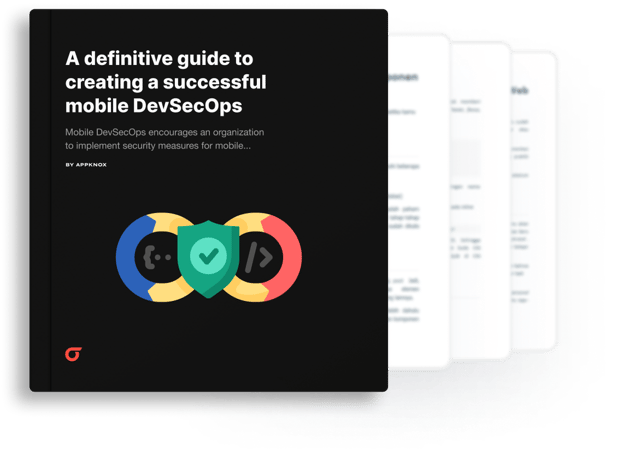
Guides
A guide to creating a successful mobile DevSecOps toolchain
Mobile DevSecOps encourages an organization to implement security measures for mobile application development.
In the past, software development and DevOps teams did not emphasize mobile app security as much due to fewer security concerns. The growing attack surface and lingering threats have prompted organizations to adopt secure technologies and practices into their development pipelines, also known as DevSecOps.
DevSecOps accelerates the entire SDLC and is security-focused.
It promotes the adoption of modern tools to automate the processes at each stage, from idea and coding to deployment and maintenance. This collective toolset is known as the DevSecOps toolchain, which we will cover in the sections below.
Table of content
- Why mobile-first enterprises can’t ignore DevSecOps
- What is a DevSecOps toolchain?
- Why DevSecOps toolchain security matters for mobile apps
- Moving to DevSecOps: The key challenges
- How to create a successful mobile DevSecOps toolchain?
- Secure your mobile applications with a robust DevSecOps toolchain
- FAQs
Why mobile-first enterprises can’t ignore DevSecOps
In today’s mobile-driven world, enterprises face a dual challenge: delivering feature-rich apps faster and ensuring ironclad security. With release cycles shrinking from months to weeks, traditional security checks can’t keep up.
The solution?
Integrating security into the DevSecOps toolchain—a shift that lets organizations balance speed and safety without compromise.
Organizations must develop an effective DevSecOps toolchain security strategy to accelerate the development of secure mobile applications. Here's everything you'll need to get started on your journey.
What is a DevSecOps toolchain?
DevSecOps is the integration of security considerations and practices into an organization's Continuous Integration/Continuous Deployment (CI/CD) workflow.
DevSecOps does not replace existing development paradigms. Instead, it expands and complements these paradigms by incorporating a robust security layer across the entire development cycle.
A DevSecOps toolchain comprises both open-source and paid tools that facilitate the delivery, development, and management of applications throughout the software delivery process.
DevSecOps adds to the tools you already use for DevOps. Rather than replacing your existing DevOps workflows, it enhances them by adding a robust security layer that protects applications from development through deployment and beyond.
This toolchain typically includes:
-
Static Application Security Testing (SAST) tools to analyze code early.
-
Dynamic Application Security Testing (DAST) for runtime vulnerability detection.
-
Software Composition Analysis (SCA) to monitor third-party libraries.
-
Runtime Application Self-Protection (RASP) to defend apps in production.
By integrating security into the DevSecOps toolchain, organizations automate vulnerability detection and remediation, reducing human error and accelerating secure releases.
Why DevSecOps toolchain security matters for mobile apps
The market for DevSecOps solutions is booming, with a projected compound annual growth rate (CAGR) of 24.5% through 2026, reflecting the urgent need for security in modern software delivery. Today, 72% of enterprises have automated security scans within their CI/CD pipelines, a leap from just 45% two years ago.
Mobile apps face unique risks, including unsecured APIs, reverse engineering, and data leakage. A robust DevSecOps toolchain addresses these by:
Moving to DevSecOps: The key challenges
To combat new and emerging attack vectors, adopting DevSecOps is becoming increasingly crucial for businesses and governments.
But there are still difficulties, intricacies, and complexities. Some of the challenges enterprises see as they transition to DevOps are highlighted in Gartner's Integrating Security into the DevSecOps Toolchain report:
- DevOps use is rising as an alternative to the conventional waterfall and agile development approaches, yet security and compliance are frequently neglected.
- However, security has always been manual, process-heavy, and gate-driven – the antithesis of automation, transparency, and speed. DevOps principles push automation to achieve scalability.
- Even engineers familiar with agile and DevOps lack a basic understanding of secure code.
- Traditional methods of testing application security were not designed to be quick and clear. Users now want updates and new features for all their apps, not just the ones they get from the app store on their mobile devices.
- After each production update, the government must recertify new versions for certain applications in specific industries. This makes it hard to make changes quickly. Gartner gives the example of pharmaceutical companies that may need to have the FDA recertify their production environment after specific software updates.
Join industry leaders already integrating security into their DevSecOps toolchain and stay ahead of evolving threats.
How to create a successful mobile DevSecOps toolchain?
DevSecOps aims to build on the idea that "everyone is responsible for security," enabling security decisions to be made quickly and by those with the most context, without sacrificing safety.
Here are the key points you must keep in mind while creating your mobile DevSecOps toolchain:
1. Focus on the Dev experience
In the software development lifecycle (SDLC), mobile development teams strive to eliminate friction wherever possible. Developers are asked by the business to continuously add or tweak features that increase the number of daily active users and engagement, reduce the number of users who quit, and ultimately drive transactions and revenue.
These key performance indicators (KPIs) will determine how well developers do (and how much they get paid).
Security remains a significant issue with mobile apps because, until recently, the technical limitations of mobile architecture necessitated that security teams manually test mobile apps. These manual processes add friction to the SDLC, slow down the pipeline, and compromise key performance indicators for mobile apps.
Therefore, it often requires considerable effort for mobile development and security teams to collaborate effectively.
When the possibility of sorting through false positives and getting security's approval threatened a release cycle, mobile releases usually went out without it. DevSecOps managers can break the cycle and improve mobile app security by implementing more effective security tools and processes that make developers' lives easier and reduce friction.
2. Build an automated DevSecOps workflow
An automated DevSecOps workflow ensures that security checks are seamlessly integrated into your CI/CD pipeline without slowing down innovation. Here’s how you can implement one:
- Automated code scanning: Integrate static application security testing (SAST) tools to catch vulnerabilities as code is written.
- Third-party code testing: Automatically scan dependencies and open-source libraries for known vulnerabilities as part of your build process.
- Continuous integration security: Embed dynamic application security testing (DAST) and software composition analysis (SCA) into your CI/CD, so every build is checked before deployment.
- Automated policy enforcement: To ensure compliance and consistency, define security policies as code and enforce them automatically across environments.
- Continuous monitoring: Deploy tools that monitor applications in real time, providing alerts and actionable insights for any suspicious activity or new vulnerabilities.
The benefits of automation include faster releases, reduced manual effort, consistent policy enforcement, and a significant reduction in human error—all while maintaining a robust security posture.
3. Find a way to fight false positives
To maintain healthy coordination between security teams and developers, reporting real threats that aren't just noise is important. Many companies have attempted to conduct more static source code security tests for mobile devices to compensate for the lack of automation.
At first glance, static testing appears to be an easy way to automate testing, as it can be introduced at the beginning of the build cycle using a developer's integrated development environment (IDE) or the code commit process.
However, this leads to many false positives, which slows down fast release cycles. Even if these tests don't generate any false positives, there is a significant amount of security noise created by these tests, which can make it difficult for developers to keep up. Some vendors and users typically disable 90% of their static tests to eliminate noise. But that also cuts the amount of code covered, increasing risk.
When tools generate hundreds of pages with thousands of security and privacy issues, developers often overlook them.
Instead of giving mobile developers 1,000 results without sorting, security pros on DevSecOps teams should try to provide them with accurate results. Something like 10 real, verified security problems with information on how to fix them is much more helpful than a list of 1,000 findings developers would have to go through.
To make this happen, teams must rethink their reliance on testing static source code.
4. Switch to dynamic testing
Static source code testing has limitations because it can yield false positives and needs to be expanded to cover mobile apps more effectively. Most web apps run behind a firewall, so the user or an attacker can't see much code or IP.
Mobile apps, on the other hand, run on devices out in the wild. This makes it easier for attackers to reverse-engineer the app and obtain the source code.
With this information, they can access the operating system on the mobile device or modify the network settings to adjust how the app interacts with the backend. This means that bugs in mobile apps that would never be detected by static testing can be exploited to steal private data, gather credentials, initiate phishing attacks, or even launch backend attacks.
Mobile apps require more thorough testing in live situations via dynamic testing on real devices.
Static source code testing assumes ideal operating environments but only provides 20% to 30% coverage of all risks and potential vulnerabilities that a mobile app may face. It overlooks the mobile app attack surface's third-party libraries, mobile runtime, mobile OS interaction, data at rest, and data in motion.
All of this means that there is a very high rate of false negatives and a false sense of security. The only way to test a mobile app properly is to do dynamic testing on the compiled binary as it runs on a real device. This is the only way to get the real-world coverage needed. But manual testing has always been required for testing the security of dynamic mobile applications.
The concept of manually testing Android and iOS mobile apps collides with the idea of an automated DevSecOps toolchain that does the work for developers. Only recently was there no way to perform dynamic testing in a fully automatic, low-friction manner while meeting the level of security and privacy testing coverage required for mobile apps.
Mobile DevSecOps teams have been seeking this missing link in the toolchain, which will provide them with a parallel, automated speed and coverage solution that works for mobile in the same manner that static testing fits into the web development toolchain.
5. Incorporate security into the mobile Dev team
Incorporating security experts into mobile development teams is one of the most effective methods for creating a DevSecOps toolchain for mobile development.
Security professionals should be stationed in significant development hubs wherever possible to be physically present where developers work. At the very least, development teams must incorporate security specialists into their teams and involve them in nearly all team activities, such as stand-up meetings, planning sessions, and post-mortems.
Mobile developers become security specialists and "dev champions" when security experts are incorporated into integrated teams. This promotes the democratization of security throughout the whole DevSecOps process chain.
Hiring mobile developers to receive training as mobile app security specialists has proven successful for several firms. These "natives" of the coding world not only get along better with the development team but can also contribute to creating security tools and integrations that will aid security automation initiatives.
6. Incorporate security as a part of the build process
To establish a mobile DevSecOps toolchain that reduces security risks, the appropriate technical integrations must be in place. When DevSecOps leaders enable security assessment in the same toolchain that architects, developers, and DevOps engineers use regularly, it decreases friction and improves quality for DevSecOps teams.
By plugging security testing tools into the build system, mobile DevSecOps teams can:
- Run automated security tests for each build.
- File security bugs automatically into problem-tracking systems.
- Get people out of the way and let machines do the work.
- Break builds when bugs are big or important enough.
Integrating testing into each incremental build helps to find and fix problems more quickly and efficiently. This way, the mobile team can be aware of any issues arising and take care of them immediately, which minimizes the amount of new code that needs to be tested each day and ensures that there are no surprises when it comes time for final QA, staging, and deployment. This kind of integration is essential for a secure and well-functioning software process.
Some businesses utilize an integration abstraction layer to incorporate security procedures and technologies into their build pipelines, leveraging its flexibility and scalability.
One significant insurer, for instance, developed such a layer that enables DevSecOps teams to directly attach security tooling to the abstraction and make API calls into it. The security team can then change the selection and configuration of the tools without requiring any action from developers or DevOps.
7. Create an environment of continuous collaboration
Building a strong mobile DevSecOps ecosystem involves moving the mobile app security perspective from the "no" department to the "yes" department by making secure mobile app development as easy as possible.
Mobile DevSecOps teams should foster relationships between security experts and developers so that when issues arise, a collaborative process is in place to facilitate a swift and efficient resolution, ensuring everyone follows the proper procedure and technical solution quickly and easily.
Creating a collaborative security mindset begins with transforming the way we discuss security. That means moving away from confrontational dynamics in which the security team issues directives to address x, y, and z and halts a release, and developers respond by discovering that none of the issues are actual or essential.
Instead, DevSecOps teams require trust, processes, and solutions that promote engagement, as well as simple and actionable information regarding the security and privacy status.
This prepares both parties to ask each other, "How do we mend what needs fixing?" and "How do we create better business apps?"
This conversational change can be implemented gradually as different stakeholders in the mobile DevSecOps team gain trust in one another.
Secure your mobile applications with a robust DevSecOps toolchain
Creating an effective DevSecOps toolchain and strategy across the SDLC is essential to securing your mobile applications from cyberattacks.
Using vulnerability assessment solutions like SAST, DAST, and API scans, along with penetration testing, Appknox helps you integrate DevSecOps in your mobile SDLC. We help enable security at each stage, from planning and development to testing, deployment, and maintenance.
Here’s how Appknox helps CISOs and security professionals incorporate DevSecOps into their SDLC and secure mobile applications.- Instead of relying on error-prone, time-consuming manual testing, Appknox automates security testing throughout the SDLC with SAST and DAST tools, making the process more efficient.
-
Managing false positives
Excessive false positives result in wasted time inspecting non-critical vulnerabilities. With less than 1% false positives, Appknox helps developers prioritize critical threats and secure their applications. -
Shift-left security testing
Appknox takes the shift-left security testing approach, enabling security at each stage of the development cycle. Unlike traditional security testing, this early vulnerability detection improves efficiency and reduces rework.
Ready to transform your mobile app security with a seamless DevSecOps toolchain? Don’t get left behind—sign up for a free trial of Appknox today and experience how automated, accurate vulnerability assessments can accelerate your secure releases.
Join industry leaders already integrating security into their DevSecOps toolchain and stay ahead of evolving threats.
FAQs
Q. What does the term toolchain mean in DevSecOps?
A: The term "toolchain" refers to a set of tools for each stage of software development, from planning and coding to development, deployment, testing, and maintenance.
Q. What are the core DevSecOps processes, and how do they differ from traditional DevOps?
A: DevSecOps processes integrate security practices into every stage of the software development lifecycle (SDLC), unlike traditional DevOps, which often treats security as a final checkpoint. Key processes include:
-
Shift-left security: Embedding vulnerability scans (SAST/DAST) during coding and CI/CD phases.
-
Continuous compliance: Automating policy enforcement (e.g., GDPR, HIPAA).
-
Threat modeling: Proactively identifying risks during design phases.
-
Collaborative workflows: Bridging security, development, and operations teams to resolve issues faster.
Q. How does a DevSecOps toolchain work in practice for mobile apps?
A: A mobile-focused toolchain operates in three layers:
-
Pre-production:
-
SAST tools scan source code.
-
SCA tools audit third-party libraries.
-
-
Production:
-
DAST tools test running apps.
-
RASP tools block runtime attacks (e.g., jailbreak detection).
-
-
Post-production:
-
Continuous monitoring.
-
Automated incident response for threats like API abuse.
-
Q. How does an automated DevSecOps workflow improve mobile app security?
A: Automation eliminates manual bottlenecks and ensures consistency:
-
Faster vulnerability detection: SAST/DAST tools scan code in real time during CI/CD pipelines.
-
Reduced human error: Automated policy-as-code enforces security rules without manual oversight.
-
Scalability: Handle complex mobile app ecosystems (e.g., APIs, third-party SDKs) with tools like Appknox’s dynamic testing.
-
Compliance reporting: Generate audit-ready logs automatically.
Q. How can teams reduce false positives in DevSecOps workflows?
A:
-
Prioritize dynamic testing: Tools like Appknox analyze compiled binaries on real devices, reducing noise from static code assumptions.
-
Tune SAST rules: Disable low-impact checks (e.g., style guidelines) to focus on critical risks.
-
Adopt machine learning: Use AI-driven tools to filter false alerts and highlight actionable threats.
Q. Why is continuous collaboration vital for DevSecOps success?
A: Mobile app security requires input from:
-
Developers (writing secure code),
-
Security teams (defining policies),
-
Ops teams (monitoring threats).
Tools like Slack-integrated security dashboards or Jira ticketing ensure real-time issue resolution.
Q. How does Appknox’s toolchain handle mobile-specific threats like reverse engineering?
A: Appknox combines:
-
Dynamic testing: Scans compiled apps on real devices to detect runtime vulnerabilities.
-
Hardened binaries: Obfuscation and anti-tampering features to deter reverse engineering.
-
API security: Validates encryption and authorization for backend communications.