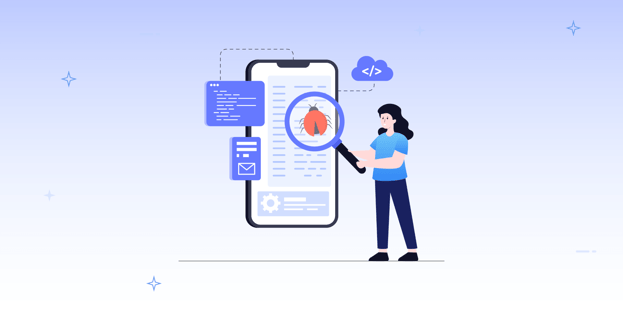
BLOG
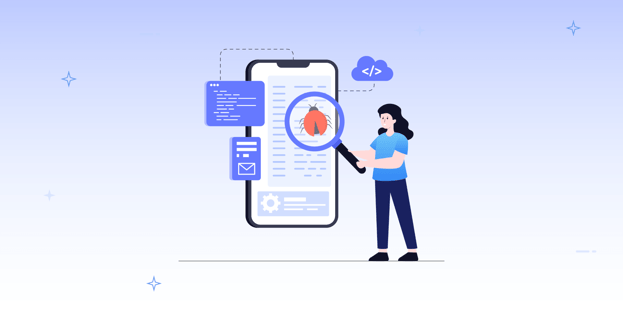
BLOG
Mobile apps serve as the primary gateway to critical systems. They are prime targets for attackers who exploit vulnerabilities such as stolen authentication tokens, insecure storage, and exposed APIs.
Mobile app penetration testing simulates real-world cyberattacks to identify and remediate such security vulnerabilities within mobile applications, thereby enhancing their overall security.
However, traditional mobile app penetration testing tools often overlook business logic vulnerabilities hidden deep within complex APIs.
To keep up and effectively secure modern apps, your penetration testing strategy must evolve into a continuous strategic initiative.
For this, you must choose tools that go beyond surface-level scans. You need solutions that simulate real-world mobile attack techniques, integrate into DevSecOps pipelines, and scale with your CI/CD workflow.
In this post, we cover everything you need to know about the best mobile app penetration testing tools so that you can choose the right one to bolster your security strategy.
Mobile application penetration testing involves a series of intrusive operations to identify and resolve vulnerabilities and strengthen the overall security posture of your mobile applications.
In this security testing, ethical hackers think like attackers and simulate real-world attacks to find potential threats in your mobile apps. Penetration testing helps security testers go deeper into how your app is built and how it behaves in different scenarios to address:
This security assessment will determine how your application would be defended against an attacker trying to exploit it by stealing data, bypassing authentication, or injecting malicious code.
Suggested read: The Ultimate Guide to Mobile Application Penetration Testing (+ Free Checklist)
Modern mobile apps are built on a web of third-party software development kits (SDKs), backend application programming interfaces (APIs), cloud services, authentication frameworks, analytics tools, and payment gateways. Each of these integrations can introduce new entry points for attackers.
For example, an insecure SDK might leak sensitive data, or weak encryption in data storage might expose user credentials.
Mobile app pentesting helps uncover these vulnerabilities, allowing you to strengthen your app across all integrated components.
Ensuring compliance with mobile app security standards, such as OWASP MASVS, MSTG, PCI DSS, GDPR, and HIPAA, is critical for protecting your users’ data and avoiding costly regulatory penalties.
However, the manual approach to compliance is tedious and inefficient.
When your development team builds the app, the security team must manually verify each standard and confirm that it has met all of them. Otherwise, the consequences, such as regulatory fines, breaches, and loss of customer trust, can be severe.
Mobile app penetration testing tools that align with mobile app security standards help automate compliance and regulatory checks. These tools map vulnerabilities to compliance standards and generate clear, audit-ready reports to help your security team maintain compliance without hassle.
Cybersecurity threats and vulnerabilities are constantly evolving, with new techniques emerging all the time. New platform updates, OS-level changes, and evolving business logic can all introduce unseen risks to your mobile apps.
This includes:
Regular mobile pen-testing adapts to the ever-changing threat landscape, ensuring that your application remains robust against these attacks and threats.
When you're testing across native iOS and Android versions, each platform has different architectures, permissions, and security controls.
For instance, Android apps might expose risks through exported components or insecure storage, whereas iOS apps often face challenges with binary protection and data privacy enforcement.
If you’re conducting penetration testing manually, you'll need to adapt your approach for each of the different versions in your mobile app ecosystem.
Let's consider that you're looking to uncover nuanced security issues, such as unstable network conditions, high server load, and interrupted app sessions. In that case, you must run and test the mobile application in unstable network environments or trigger backend responses under load.
However, access to such conditions might be limited during manual penetration testing. Without simulating environments or realistic test devices, critical issues like these can go undetected, which might become a major bottleneck.
Most mobile apps today use dozens of SDKs for payments, analytics, ads, and more. These third-party components can easily become a vulnerability or an attack surface.
Many of them are closed-source or dynamically loaded at runtime, which means their internal behavior is difficult to inspect, and vulnerabilities may remain hidden even during code review or automated static scans.
Many mobile penetration testing processes rely on checklists, such as looking for issues like hardcoded credentials, outdated libraries, or missing encryption.
The problem worsens when you test mobile, backend, and API layers in isolation. Without a holistic view of how these components interact, you may be unable to detect critical logic flaws and real-world attack paths. With the manual approach, following a pentesting that integrates testing across all layers can be a real challenge.
When automated security tools focus only on common vulnerabilities, business logic threats like improper transaction validation or flawed authentication workflows can go unnoticed.
That's where penetration testing comes in. Highly skilled pen-testers simulate real user behavior to find loopholes in how your app handles sensitive operations such as unauthorized fund transfers or privilege escalation attacks. This process detects advanced vulnerabilities that are often missed by static and dynamic scans.
Unlike traditional web apps, mobile platforms introduce unique attack surfaces such as insecure deep linking, lack of certificate pinning, and mobile device data leakage.
To counter this, penetration testing goes beyond the OWASP Top 10 web vulnerabilities and focuses on mobile platform-specific risks like reverse engineering attacks, side-loading risks, and local storage security.
Your mobile app is likely a front-end for a much larger API ecosystem. If those APIs aren’t adequately secured, attackers can bypass the app altogether.
Mobile app pentesting identifies weak or leaked API keys and tokens, missing rate limits, brute-force attack protections, and IDOR (Insecure Direct Object References) that allow unauthorized access to user data. When undetected, backend issues could result in large-scale data breaches.
Web apps primarily operate over stable networks. However, mobile apps interact across 4G, 5G, LTE, and public Wi-Fi. Here, penetration testing simulates Man-in-the-Middle (MitM) attacks via rogue hotspots and scenarios where SSL pinning is bypassed or fails to identify how the app behaves when exposed to hostile or unstable networks.
OWASP Mobile Top 10 2024 introduced inadequate supply chain security as one of the threat agents, highlighting the growing significance of supply chain attacks.
Attackers can compromise mobile app functionality by targeting vulnerabilities in the software supply chain. This might involve injecting malicious code into the app’s source code or tampering with it during the build process by introducing backdoors, spyware, or other harmful payloads.
These compromises enable attackers to
Exploiting weaknesses in third-party libraries, SDKs, vendor integrations, or hardcoded credentials gives access to the app’s infrastructure or backend servers. The consequences range from unauthorized data access and tampering to denial-of-service attacks or full control over the mobile app or device.
Mobile app penetration testing allows you to detect these risks by analyzing the app's build artifacts (e.g., APKs, IPAs) for unauthorized modifications and verifying whether code signing mechanisms effectively protect app integrity. You can also evaluate the security hygiene of third-party dependencies and defend against supply chain attacks.
App stores, such as Google Play and Apple’s App Store, enforce strict submission guidelines. Utilize mobile app penetration testing to identify security issues prior to submission and enhance the chances of approval. This would protect your brand from removals or negative security labels.
Beyond that, automated mobile app security testing tools support continuous monitoring even after your app is live. Your DevSecOps team can then continuously monitor malicious and fake apps, scan phishing and malware attempts, and bridge the security gaps in the post-deployment stage more efficiently.
Detects advanced vulnerabilities that are often missed by automated scanners, including flaws in authentication workflows and transaction validation.
Identifies mobile-specific attack vectors such as insecure deep linking, reverse engineering, and local storage security risks.
Exposes API-related weaknesses like leaked keys, missing rate limits, and IDOR vulnerabilities that could lead to data breaches.
Tests app resilience under varied network conditions by simulating MitM attacks and SSL pinning bypass scenarios.
Protects against supply chain attacks by analyzing third-party SDKs, build artifacts, and verifying code-signing integrity.
Validates compliance with app store security policies to prevent rejections, removals, or negative security labels.
When evaluating mobile app penetration testing tools, look for a solution that aligns with your tech stack, security concerns, and delivery speed.
The key features include:
The mobile pentesting tool should offer robust testing capabilities for both Android and iOS platforms. In addition to platform compatibility, the tool must also adapt to various build types, including .apk, .ipa, and source code. This ensures that you're not leaving any part of your mobile footprint exposed.
Look for tools that combine automated vulnerability scanning for speed and scalability with manual testing for deeper analysis.
Automated scans can quickly identify common misconfigurations, insecure data storage, and known vulnerabilities.
Manual penetration testing is necessary for complex, context-specific vulnerabilities, such as improper session handling, broken business logic, or authorization bypasses.
💡 Pro tip: Choose a platform like Appknox that combines automated static and dynamic scans with manual testing by certified security researchers to strike a balance between speed and depth.
The tool should map findings against the OWASP mobile Top 10 vulnerabilities to help you benchmark your app’s security posture and close gaps based on industry standards. It should also provide coverage across static, dynamic, and API security testing layers to detect the full range of issues outlined by OWASP.
Whether you need to meet GDPR, HIPAA, PCI DSS, or regional privacy laws, the tool should help you flag risks that could impact compliance. Built-in compliance mapping and predefined policy checks within the mobile app security pentesting tool will help make your app ecosystem audit-ready.
The ideal mobile app pentesting tool should provide integrations with CI/CD platforms to enable security testing throughout the build, test, and release stages.
The mobile app penetration testing tool must:
A great mobile app penetration testing tool should also deliver findings in real-time, helping your developers understand precisely what to fix and how to address the issues.
Most importantly, the reports must be easy for anyone on your team to understand. You must verify if the tool offers features such as
Tools with high false positive rates mean your developers will spend more time filtering the vulnerability issues.
Therefore, select tools with proven low positive rates to prioritize quality over quantity. If you follow hybrid testing setups, you’d also need manual verification or triage features.
💡Pro tip: Select a tool like Appknox that offers less than 1% false positives and negatives, so your DevSecOps team can focus on real threats, not noise.
Since most mobile apps rely heavily on APIs, your mobile penetration-testing tool should thoroughly inspect API calls, endpoints, and server responses.
The tool must be able to simulate common API-specific attacks, such as injection flaws, IDOR (Insecure Direct Object References), and rate-limiting bypasses, to identify broken authentication, insecure endpoints, and excessive data exposure.
Static analysis can detect surface-level issues, but it may not help identify how your app behaves when running. That’s where dynamic testing and device simulation come in.
So, finalize a mobile app pen testing tool to run your app on emulators and real devices. This way, you can observe how the app handles sensitive data from storage to transmission in real time.
To check how the app handles threats, you can emulate real-world network attacks, such as man-in-the-middle scenarios or malicious Wi-Fi.
💡 Pro tip: Opt for a tool like Appknox that dynamically analyzes real devices. This means you can see how your mobile application handles attacks such as Man-in-the-Middle (MiTM), data leaks, or code injection.
The mobile app pen-testing tool you choose must be intuitive so that your security engineers, developers, and QA engineers can easily use it without friction. The tool must provide guided workflows, dashboards, and clear remediation tips that are easy to act on without requiring in-depth security training.
As your organization expands with additional apps, teammates, new geographies, or business units, your security testing needs will also increase.
So look for capabilities such as:
| Capability | Why it matters | What to expect |
| Real-device dynamic testing | Emulators miss real-world environmental, hardware, and runtime vulnerabilities. | Tool scans live iOS/Android devices to replicate true attacker behavior. |
| Automated + manual testing | Automated tools catch common flaws; pen-testing uncovers logic and edge-case issues. | A hybrid approach combining auto scans (SAST, DAST, API testing) with expert-led manual assessments. |
| API security coverage | APIs are high-risk attack surfaces in mobile apps. | Deep testing against API endpoints, business logic flaws, broken auth, and data leakage. |
| CI/CD integration | Security must keep pace with fast release cycles. | Native connections with Jenkins, GitLab, Bitrise, GitHub Actions, etc., for continuous testing. |
| Compliance-ready reporting | Saves time and reduces friction during audits. | Auto-generated reports mapped to OWASP MASVS, PCI, HIPAA, GDPR, etc. |
| Low false-positive rate | Teams avoid wasted effort on non-issue findings. | Accurate scans delivering high-confidence results. |
| Expert-led remediation guidance | Helps internal teams act quickly and effectively on findings. | Clear, actionable remediation calls from security specialists included. |
.png?width=1692&height=1080&name=Appknox%20(4).png)
Appknox is a mobile-first penetration testing tool designed to meet the needs of organizations that prioritize both speed and security.
Automated app mobile security scans, such as SAST, real-device DAST, and binary-based analysis, are completed in under 60 minutes to help you identify risks quickly and address potential issues before they affect production.
Appknox also offers robust compliance support for PCI DSS, SOC-2, and GDPR standards. Its on-premise deployment option is a boon for organizations with strict data privacy requirements or those in highly regulated sectors, ensuring complete control over sensitive information.
The platform effortlessly fits into CI/CD pipelines and DevSecOps workflows, ensuring continuous security testing throughout development.


Astra Security is a continuous penetration testing tool that supports manual pen tests, continuous scanning, a vulnerability management system, and an AI-assisted engine. It also supports web apps, mobile apps, and API pen tests.
The plug-and-play automated penetration testing tool offers a Chrome extension for login recording and enables authenticated scans behind login pages without repetitive reauthentication.
Burp Suite by PortSwigger is a web vulnerability scanner that allows web security professionals to test, find, and exploit vulnerabilities faster with automated DAST scanning. Bulk actions allow users to run recurring DAST scans across thousands of sites.
Burp Suite’s key offerings include automated scanning, manual testing, and advanced vulnerability discovery.

Ostor Labs is a versatile penetration testing tool that helps you assess the security of mobile applications, web apps, and networks through a combination of automated scanning and manual testing methods. The platform performs static, dynamic, and backend analysis to uncover a wide range of security risks such as insecure cryptography, SQL injection, and command execution vulnerabilities.
With continuous application monitoring, Ostorlab automatically triggers scans whenever a new version of an app is released, ensuring that security assessments are always up to date. The tool also allows for customizable scans, enabling you to tailor security testing based on specific needs and requirements.

OWASP ZAP (Zed Attack Proxy) is a free penetration testing tool you can use to find security vulnerabilities in your web applications. Zap’s combination of automated scans and hands-on testing, including features like passive and active scanning, can make it easy for you to start testing your web applications effectively.
It also provides advanced spidering capabilities to map out your application's structure and discover hidden endpoints. With built-in support for fuzzing and various authentication methods, you can test both public and protected areas of your app effectively.
.png?width=1644&height=1080&name=Mobsf%20(3).png)
MobSF (Mobile Security Framework) is an open-source penetration testing tool designed for mobile applications on Android, iOS, and Windows platforms. It allows you to perform static and dynamic analysis on APK, IPA, and source code to identify vulnerabilities such as insecure data handling, misconfigured permissions, and hardcoded secrets.
With the integration of tools like Frida, you can also perform in-depth runtime testing of Android apps to observe behavior and detect runtime vulnerabilities. MobSF also offers malware analysis, binary decompilation, and metadata extraction, enabling you to uncover threats that might be hidden in the app's code or behavior.
|
Tool |
Key features |
Best for |
|
Enterprises looking for mobile app penetration testing and fast vulnerability identification |
|
|
Astra Security |
|
Organizations needing robust compliance and comprehensive security testing |
|
Burp Suite |
|
Web application security testing |
|
Ostor Labs |
|
Versatile testing for web apps, mobile apps, and networks |
|
OWASP ZAP |
|
Web app security testing and open-source enthusiasts |
|
MobSF |
|
Mobile app penetration testing and advanced runtime analysis |
Enterprise organizations require penetration testing tools that cater to multi-platform infrastructures across their entire mobile application portfolio. Pen-testing tools that offer end-to-end penetration testing and vulnerability assessment, generate comprehensive reports, and integrate with CI/CD and vulnerability assessment workflows are ideal.
Appknox is designed from the ground up to simplify mobile application security for fast-moving teams. Recognized by Gartner Peer Insights as the most loved and highly rated Mobile Application Security Testing (MAST) tool, Appknox is trusted by global enterprises and Fortune 500 companies.
You can kick off a one-click vulnerability scan with just an app store link. From automated static scans to real device dynamic testing (DAST), Appknox covers all angles and offers a <1% false positives rate. The platform also delivers clear, actionable insights in under 60 minutes, enabling your developers to address vulnerabilities immediately.
Sign up for a free trial to protect your mobile applications with fast, reliable, and compliance-ready penetration testing.
Frequently asked questions (FAQs)
Look for the following in a mobile app penetration testing tool:
Android tools focus on permissions, exported components, and storage, while iOS tools address binary protection, app sandboxing, and Keychain security. Effective tools tailor their tests for OS-specific vulnerabilities and security controls.
Real-device testing uncovers hardware-specific flaws, actual runtime behaviors, and attack vectors that are often missed by emulators or static scans, ensuring that findings truly reflect the threats faced by your users.
While automated VA scans quickly catch common vulnerabilities, manual penetration testing explores complex business logic, chained exploits, and edge cases that tools may miss—together delivering deeper, more reliable coverage.
Mobile app pentesting tools map vulnerabilities to compliance requirements, provide audit-ready reports, and flag risks that could impact privacy, payment, or data protection mandates.
Dynamic and manual testing reveal
These are not evident in the code alone and are therefore missed by static analysis tools.
Pen testing tools simulate API attacks, test endpoints for authentication, rate limiting, data exposure, and IDOR vulnerabilities, and assess backend integration for security gaps.
Manual pentesters simulate real user interactions and abuse scenarios to identify logic flaws, such as bypassed payment steps or privilege escalation, that automation alone cannot detect. This helps teams identify loopholes in business logic through manual penetration testing.
The best practices for securely integrating penetration testing into enterprise DevSecOps workflows are:
Open-source tools offer flexibility and cost savings, but may lack comprehensive and personalized support, as well as automation.
Commercial options, on the other hand, provide enterprise features, compliance mapping, CI/CD integrations, and expert remediation guidance.
They offer multi-app dashboards, role-based controls, centralized compliance reporting, policy enforcement, and scalable integrations across teams and business units.
The best penetration testing tools use tuned automated logic, machine learning, and expert manual validation to reduce noise, ensuring teams focus only on the vulnerabilities that matter most.
Fortune 500s and regulated enterprises choose Appknox for its enterprise-grade, mobile-native security: real-device DAST, AI-powered risk intelligence, comprehensive compliance mappings (PCI DSS, GDPR, HIPAA), and robust SBOM visibility.
The platform delivers industry-leading accuracy (<1% false positives), supports on-prem deployment for data-sensitive sectors, and offers expert-led remediation guidance. Appknox helps organizations meet regulatory demands, secure complex mobile supply chains, and defend their brands against evolving threats—all with rapid, actionable insight.